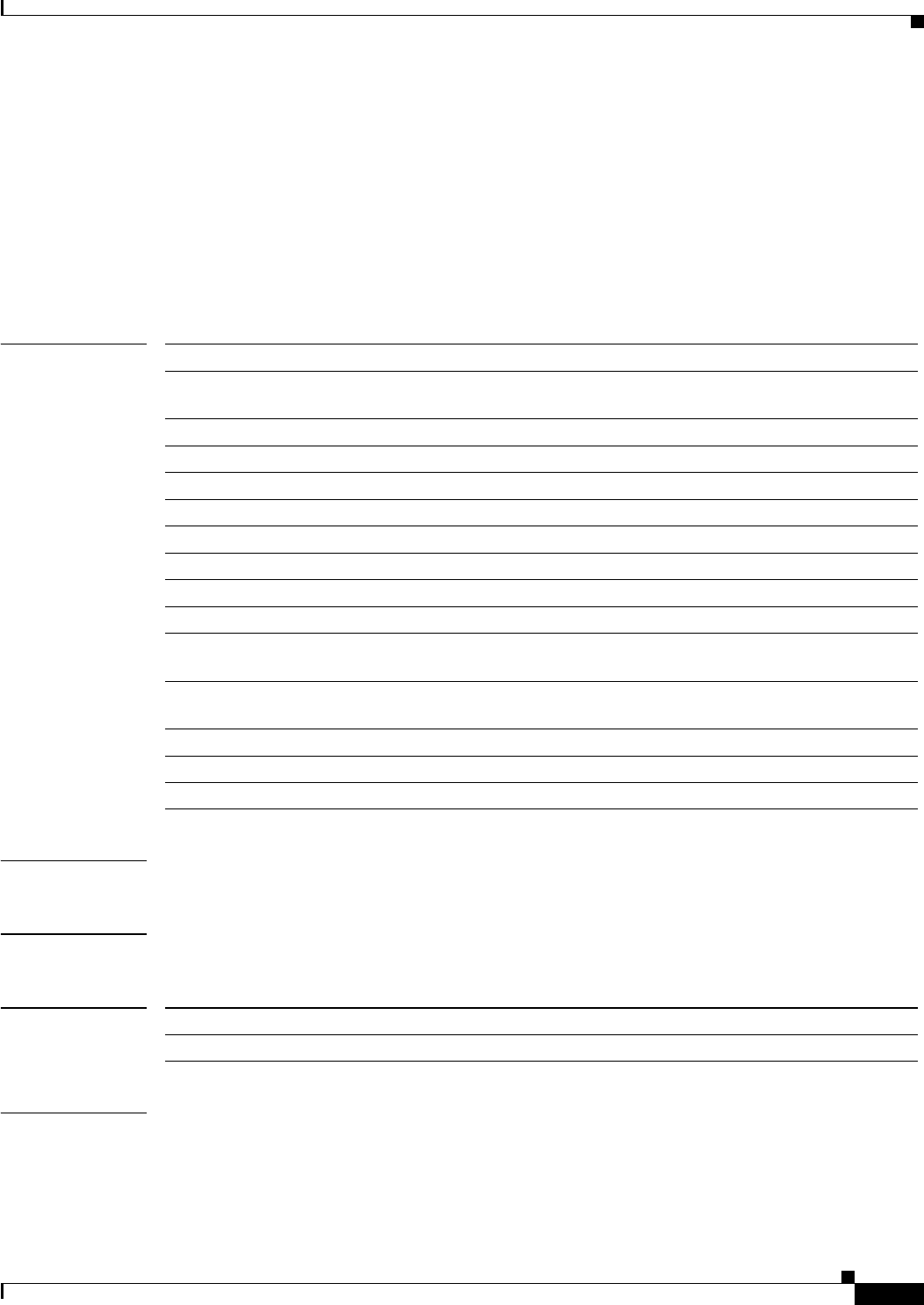
2-93
Catalyst 6500 Series Switch Content Switching Module with SSL Command Reference
OL-7029-01
Chapter 2 Content Switching Module with SSL Commands
script file
script file
To load scripts from a script file to the CSM, use the script file command. To remove the script file
command from the configuration, use the no form of this command.
script file {file-url | bootflash: | const_nvram: | disk0: | flash: | ftp: | null: | nvram: | rcp: | slot0: |
sup-bootflash: | sup-microcode: | sup-slot0: | system: | tftp:}
no script file
Syntax Description
Defaults This command has no default settings.
Command Modes Module CSM configuration submode
Command History
Usage Guidelines The file URL is a standard Cisco IOS file name such as bootflash:webprobe.tcl.
file-url Sets the location of the script file to a URL.
bootflash: Sets the standard Cisco IOS file name, such as
bootflash:webprobe.tcl.
const_nvram: Sets the location of the script file to the switch NVRAM.
disk0: Sets the location of the script file on the CSM hard disk.
flash: Sets the location of the script file to the CSM flash memory.
ftp: Sets the location of the script file to an FTP location.
null: Sets the location of the script file to NULL.
nvram: Sets the location of the script file to the NVRAM.
rcp: Sets the location of the script file to the switch.
slot0: Sets the location of the script file to the switch.
sup-bootflash: Sets the location of the script file to the switch supervisor engine
bootflash.
sup-microcode: Sets the location of the script file to the switch supervisor engine
microcode.
sup-slot0: Sets the location of the script file to the switch supervisor engine.
system: Sets the location of the script file to the switch.
tftp: Sets the location of the script file to a TFTP location.
Release Modification
CSM release 3.1(1) This command was introduced.


















