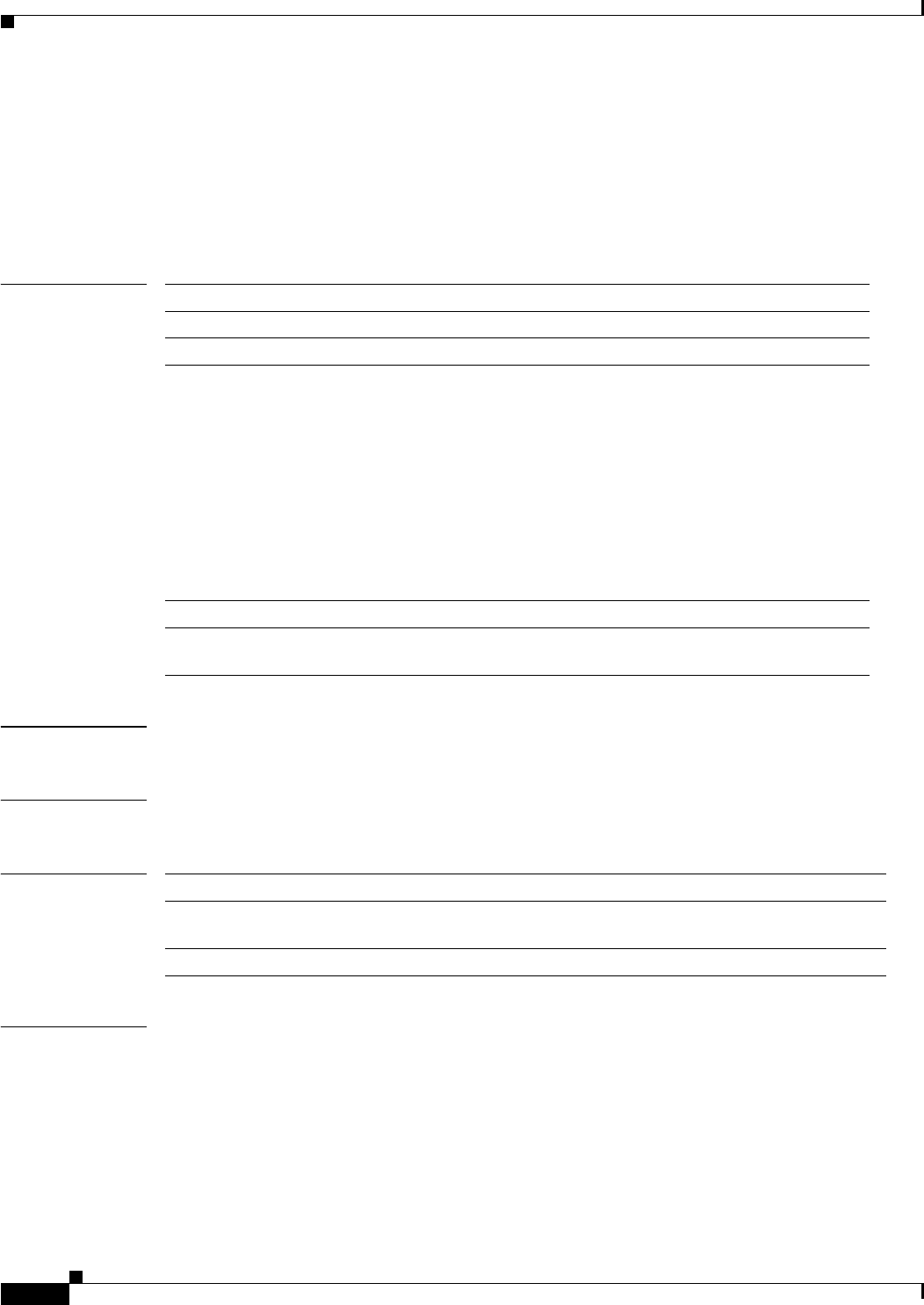
3-10
Catalyst 6500 Series Switch Content Switching Module with SSL Command Reference
OL-7029-01
Chapter 3 Commands Specific to the Content Switching Module with SSL
crypto ca import pem
crypto ca import pem
To import a PEM-formatted file to the Content Switching Module with SSL, use the crypto ca import
pem command.
crypto ca import trustpoint_label pem [exportable] {terminal | url url | usage-keys} pass_phrase
Syntax Description
Defaults This command has no default settings.
Command Modes Global configuration
Command History
Usage Guidelines You will receive an error if you enter the pass phrase incorrectly. The pass_phrase value can be any
phrase including spaces and punctuation except for a question mark, which has special meaning to the
Cisco IOS parser.
Pass-phrase protection associates a pass phrase with the key. The pass phrase is used to encrypt the key
when it is exported. When this key is imported, you must enter the same pass phrase to decrypt it.
When importing RSA keys, you can use a public key or its corresponding certificate.
trustpoint-label Name of the trustpoint.
exportable (Optional) Specifies the key that can be exported.
terminal Displays the request on the terminal.
url url Specifies the URL location. Valid values are as follows:
• ftp:—Exports to the FTP: file system
• null:—Exports to the null: file system
• nvram:—Exports to the NVRAM: file system
• rcp:—Exports to the RCP: file system
• scp:—Exports to the SCP: file system
• system:—Exports to the system: file system
• tftp:—Exports to the TFTP: file system
pass_phrase Pass phrase.
usage-keys Specifies that two special-usage key pairs should be generated, instead of
one general-purpose key pair.
Release Modification
SSL Services Module
Release 1.2(1)
Support for this command was introduced on the Catalyst 6500 series
switches.
CSM-S release 1.1(1) This command was introduced.


















