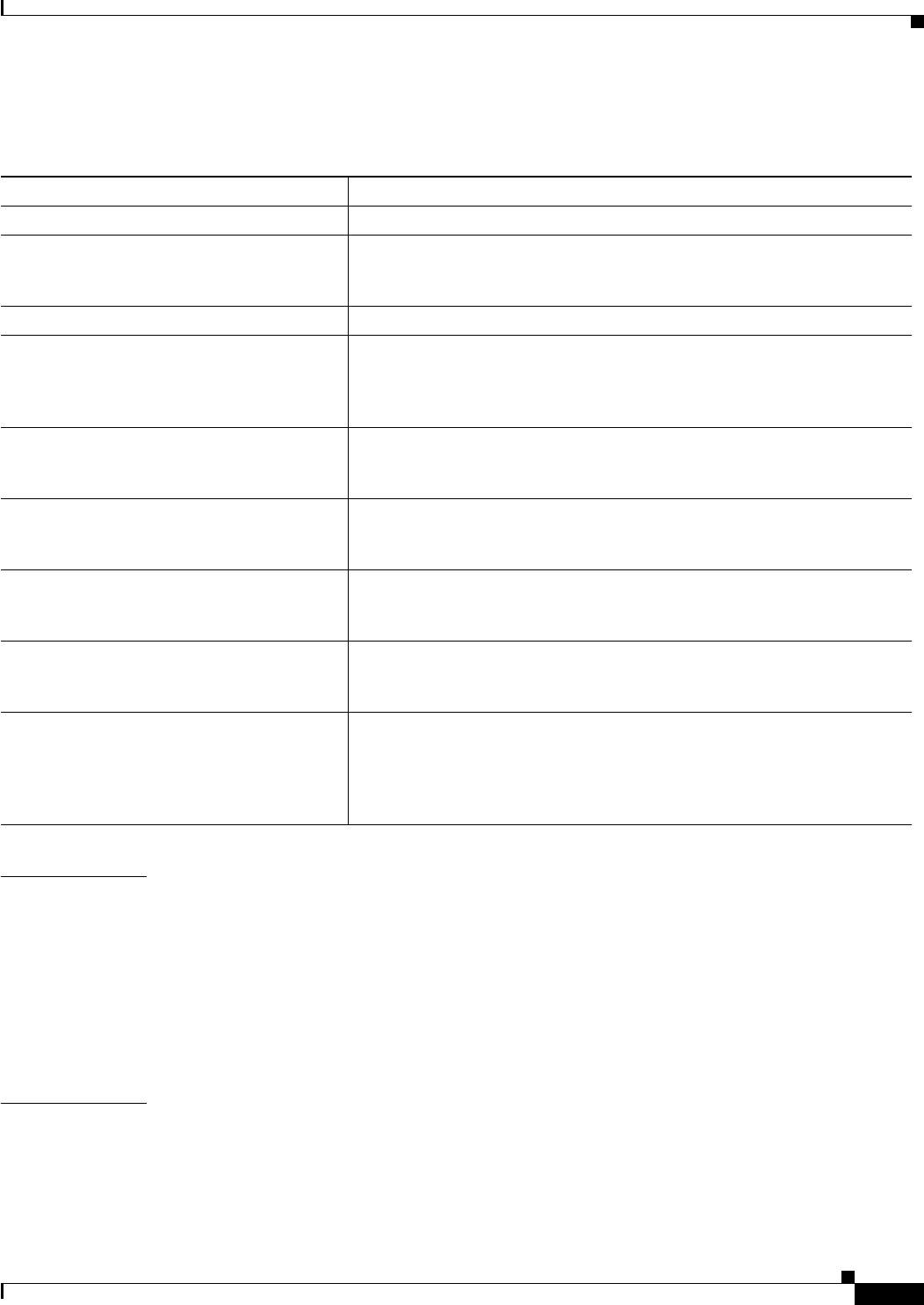
3-61
Catalyst 6500 Series Switch Content Switching Module with SSL Command Reference
OL-7029-01
Chapter 3 Commands Specific to the Content Switching Module with SSL
ssl-proxy policy tcp
Table 3-5 lists the commands that are available in proxy-policy TCP configuration submode.
Usage Guidelines TCP commands that you enter on the Content Switching Module with SSL can apply either globally or
to a particular proxy server.
You can configure a different maximum segment size for the client side and the server side of the proxy
server.
The TCP policy template allows you to define parameters that are associated with the TCP stack.
You can either enter the no form of the command or use the default keyword to return to the default
setting.
Examples This example shows how to enter the proxy-policy TCP configuration submode:
ssl-proxy (config)# ssl-proxy policy tcp tcppl1
ssl-proxy (config-tcp-policy)#
Table 3-5 Proxy-policy TCP Configuration Submode Command Descriptions
default Sets a command to its default settings.
exit Exits from proxy-service configuration submode.
[no] timeout fin-wait timeout-in-seconds Allows you to configure the FIN wait timeout; valid values are from 75 to
600 seconds. Use the no form of this command to return to the default
setting.
help Provides a description of the interactive help system.
[no] timeout inactivity timeout-in-seconds Allows you to configure the inactivity timeout; valid values are from 0 to
960 seconds. This command allows you to set the aging timeout for an idle
connection and helps protect the connection resources. Use the no form of
this command to return to the default setting.
[no] buffer-share rx buffer-limit-in-bytes Allows you to configure the maximum size of the receive buffer share per
connection; valid values are from 8192 to 262144. Use the no form of this
command to return to the default setting.
[no] buffer-share tx buffer-limit-in-bytes Allows you to configure the maximum size of the transmit buffer share per
connection; valid values are from 8192 to 262144. Use the no form of this
command to return to the default setting.
[no] mss max-segment-size-in-bytes Allows you to configure the maximum segment size that the connection
identifies in the generated SYN packet; valid values are from 64 to 1460.
Use the no form of this command to return to the default setting.
[no] timeout syn timeout-in-seconds Allows you to configure the connection establishment timeout; valid values
are from 5 to 75 seconds. Use the no form of this command to return to the
default setting.
[no] timeout reassembly time Allows you to configure the amount of time in seconds before the
reassembly queue is cleared; valid values are from 0 to 960 seconds
(0 = disabled). If the transaction is not complete within the specified time,
the reassembly queue is cleared and the connection is dropped. Use the no
form of this command to return to the default setting.


















