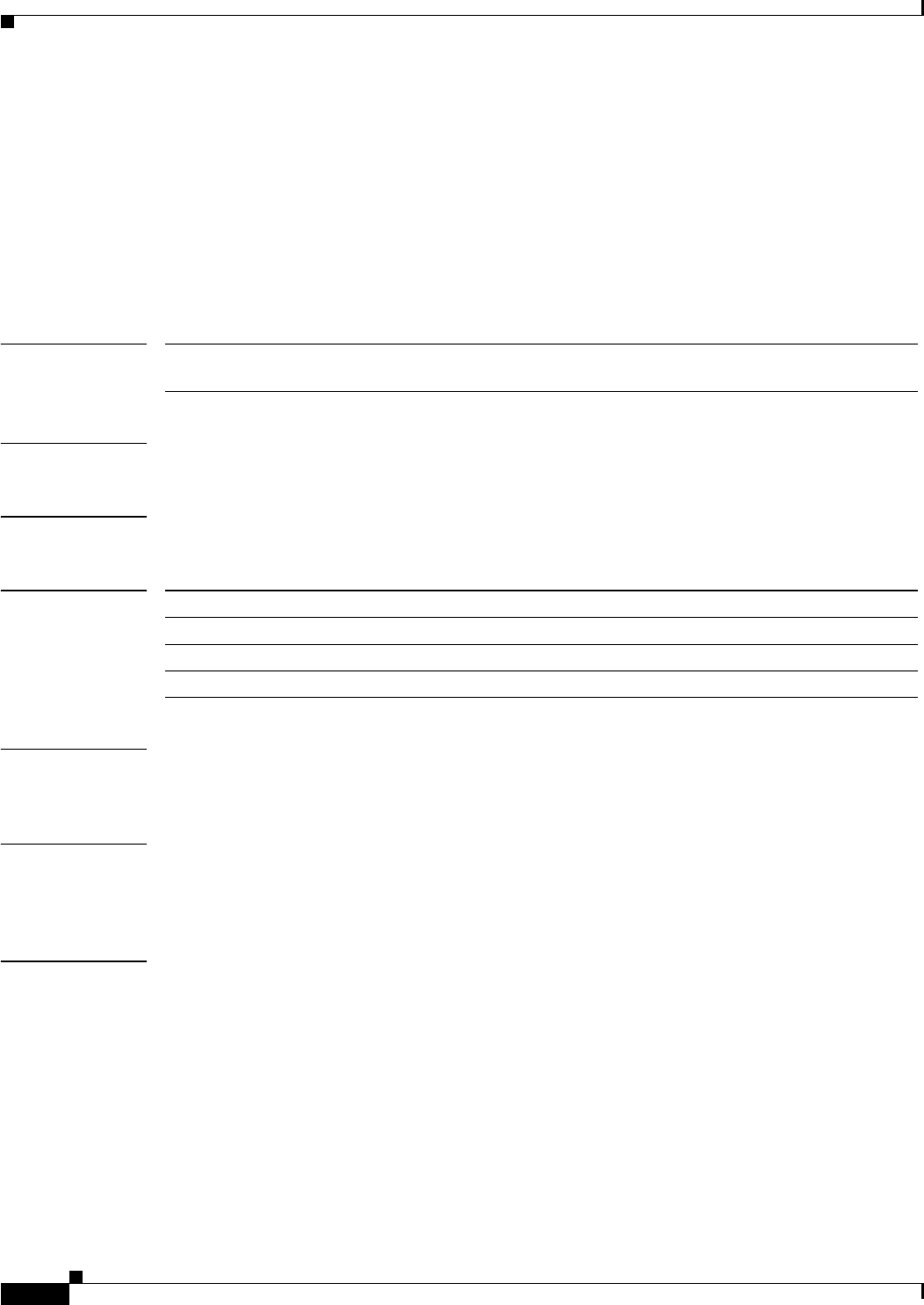
2-174
Catalyst 6500 Series Switch Content Switching Module with SSL Command Reference
OL-7029-01
Chapter 2 Content Switching Module with SSL Commands
reverse-sticky (virtual server submode)
reverse-sticky (virtual server submode)
To ensure that the CSM switches connections in the opposite direction back to the original source, use
the reverse-sticky command in the virtual server submode. To remove the reverse-sticky option from
the policy or the default policy of a virtual server, use the no form of this command.
reverse-sticky group-id
no reverse-sticky
Syntax Description
Defaults Reverse sticky is not enabled.
Command Modes SLB virtual server configuration submode
Command History
Usage Guidelines Sticky connections are not tracked. The group ID default is 0. The sticky feature is not used for other
virtual servers. The network default is 255.255.255.255.
Examples This example shows how to set the IP reverse-sticky feature:
Cat6k-2(config-module-csm)# vserver PUBLIC_HTTP
Cat6k-2(config-slb-vserver)# reverse-sticky 60
Related Commands show module csm sticky
show module csm vserver redirect
sticky
sticky-group (policy submode)
group-id Number identifying the sticky group to which the virtual server
belongs; the range is from 0 to 255.
Release Modification
CSM release 1.1(1) This command was introduced.
CSM release 3.1(1) The IP reverse-sticky command is introduced.
CSM-S release 1.1(1) This command was introduced.


















