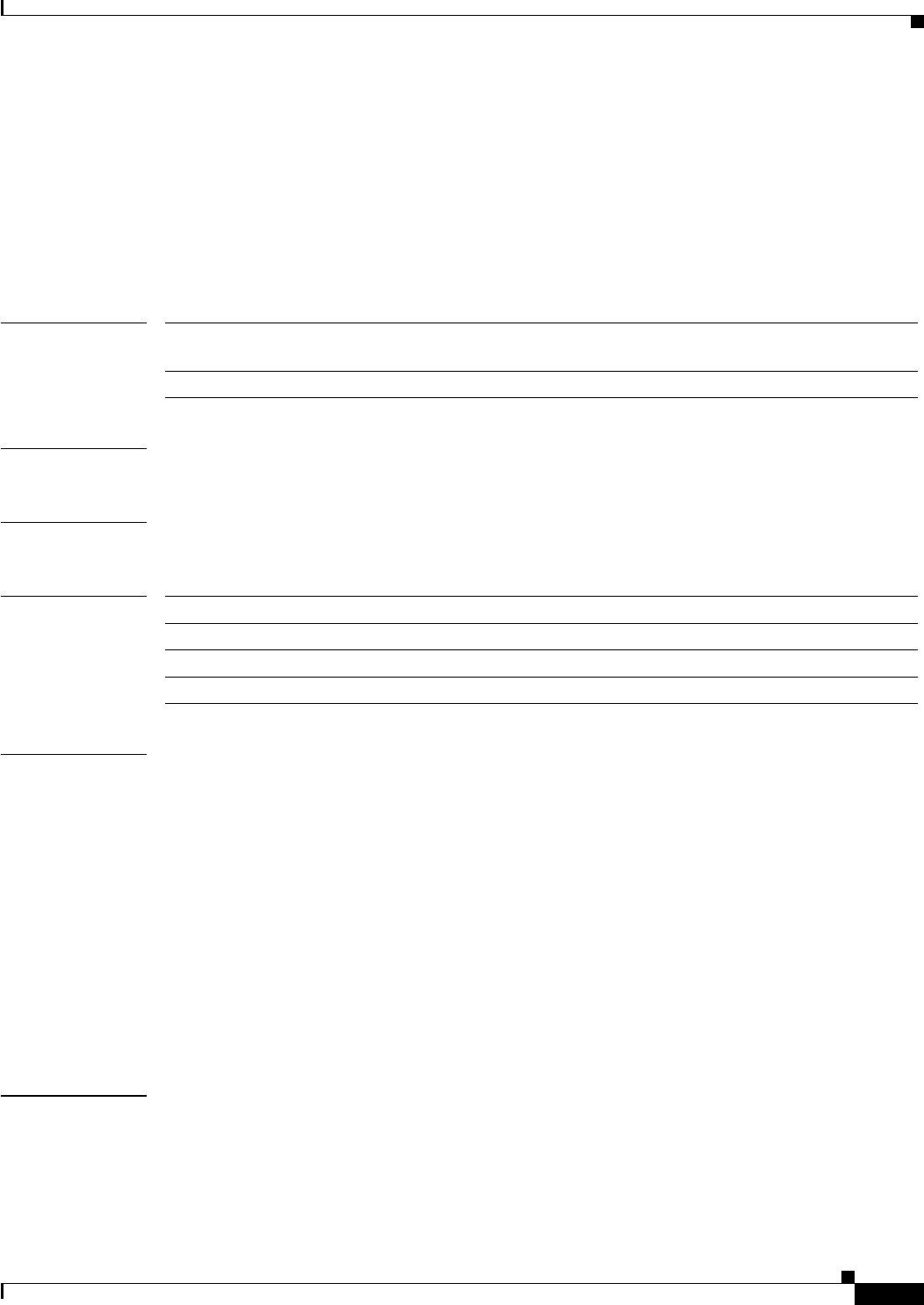
2-189
Catalyst 6500 Series Switch Content Switching Module with SSL Command Reference
OL-7029-01
Chapter 2 Content Switching Module with SSL Commands
alias (VLAN submode)
alias (VLAN submode)
To assign multiple IP addresses to the CSM, use the alias command in the SLB VLAN configuration
submode. To remove an alias IP addresses from the configuration, use the no form of this command.
alias ip-address netmask
no alias ip-address netmask
Syntax Description
Defaults This command has no default settings.
Command Modes SLB VLAN configuration submode
Command History
Usage Guidelines This command allows you to place the CSM on a different IP network than real servers without using a
router.
If the ICMP protocol does not terminate, you may need to set the idle timeout of these connections. The
alias IP address in the CSM serves three purposes:
• It is a shared next hop (gateway) for two CSMs in the redundant configuration. The servers should
point to the alias as the default gateway. The Route Health Injection (RHI) service would be using
the alias IP address as the next hop when inserting a route.
• If ping is destined to the alias IP address, the CSM sends the reply back to the source MAC. This
reply is useful when performing an ICMP probe from one CSM, across a firewall farm, to the other
CSM alias address.
• In the Global Server Load Balancing (GSLB) configuration, the alias IP address is the destination
VIP for the DNS request.
Examples This example shows how to assign multiple IP addresses to the CSM:
Cat6k-2(config-slb-vlan-server)# alias 130.21.34.56 255.255.255.0
Cat6k-2(config-slb-vlan-server)# alias 130.22.35.57 255.255.255.0
Cat6k-2(config-slb-vlan-server)# alias 130.23.36.58 255.255.255.0
Cat6k-2(config-slb-vlan-server)# alias 130.24.37.59 255.255.255.0
Cat6k-2(config-slb-vlan-server)# alias 130.25.38.60 255.255.255.0
ip-address Alias IP address; a maximum of 255 addresses are allowed per
VLAN.
netmask Network mask.
Release Modification
CSM release 1.1(1) This command was introduced for server VLANs.
CSM release 2.1(1) This command is now available for both client and server VLANs.
CSM-S release 1.1(1) This command was introduced.


















