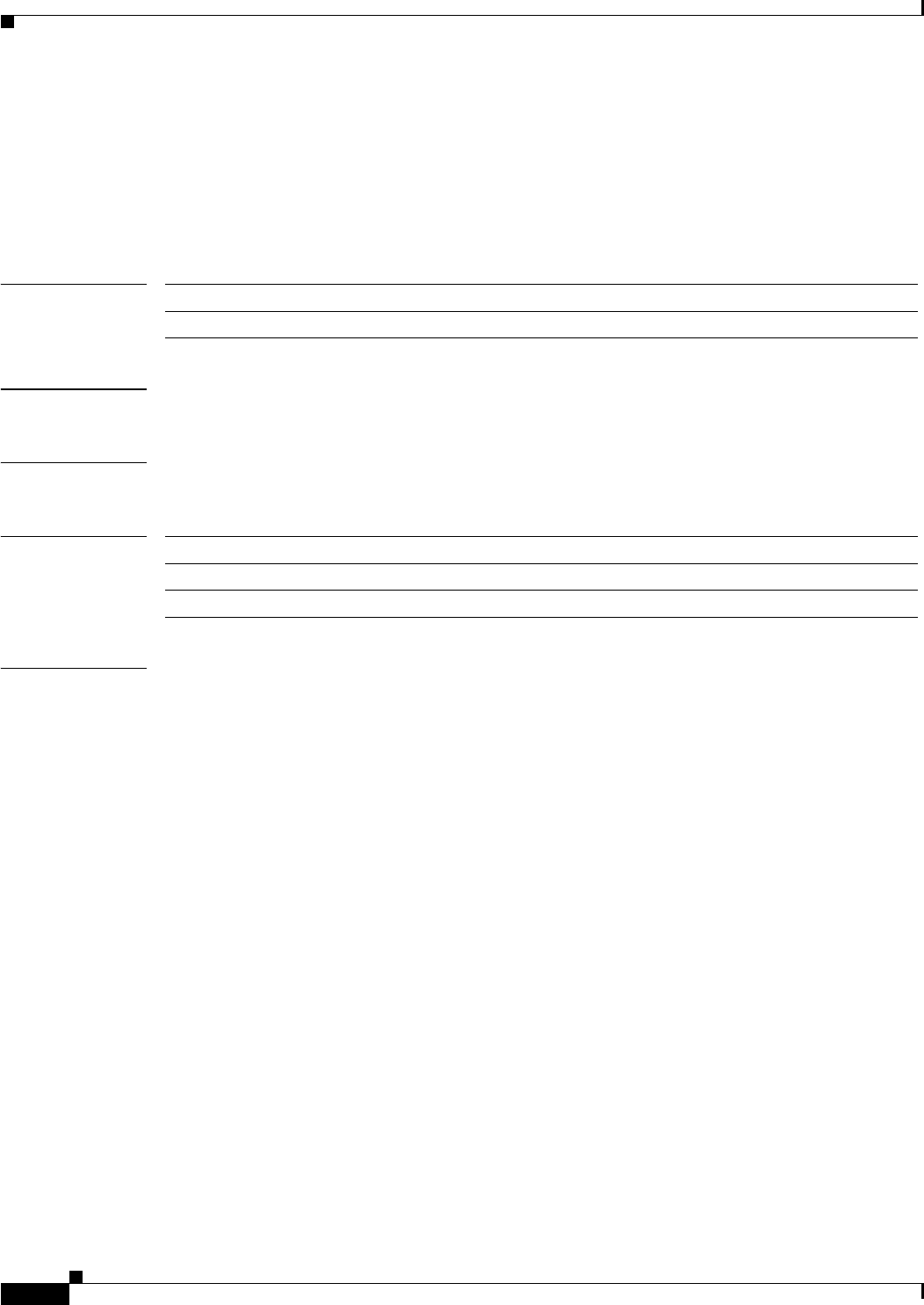
2-110
Catalyst 6500 Series Switch Content Switching Module with SSL Command Reference
OL-7029-01
Chapter 2 Content Switching Module with SSL Commands
show module csm capp
show module csm capp
To display the CSM Content Application Peering Protocol (CAPP) configuration and statistics, use the
show module csm capp command.
show module csm capp [udp] [details]
Syntax Description
Defaults This command has no default settings.
Command Modes Privileged EXEC
Command History
Examples This example shows how to display the CSM CAPP configuration for UDP:
Cat6k-2# show module csm 4 capp
CAPP UDP Info
Port:5002, Allow non-secure:No
Transmit Frames:1762
Transmit Bytes: 1959344
Transmit Errors:0
Receive Frames: 1762
Receive Bytes: 1938200
Receive Errors: 0
Cat6k-2# show module csm 4 capp detail
CAPP UDP Info
Port:5002, Allow non-secure:No
Transmit Frames:1763
Transmit Bytes: 1960456
Transmit Errors:0
Receive Frames: 1763
Receive Bytes: 1939300
Receive Errors: 0
Security Options
IP address Type Secret
------------------------------------------------
10.3.0.2 MD5 test
Cat6k-2# show module csm 4 capp udp
CAPP UDP Info
Port:5002, Allow non-secure:No
Transmit Frames:1764
Transmit Bytes: 1961568
udp (Optional) Restricts output to UDP CAPP.
details (Optional) Displays the client security options list.
Release Modification
CSM release 2.2(1) This command was introduced.
CSM-S release 1.1(1) This command was introduced.


















