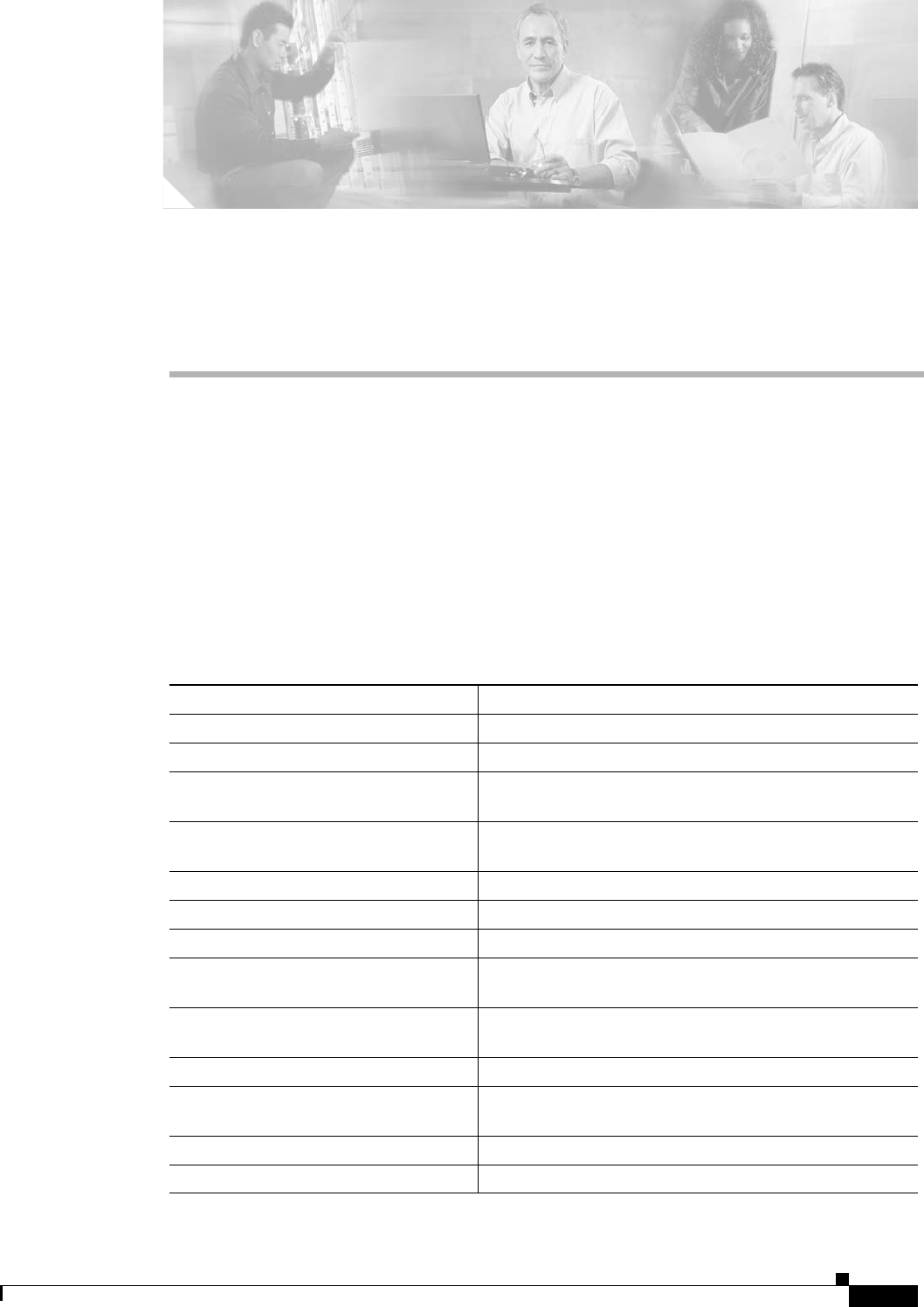
CHAPTER
3-1
Catalyst 6500 Series Switch Content Switching Module with SSL Command Reference
OL-7029-01
3
Commands Specific to the Content Switching
Module with SSL
This chapter contains an alphabetical listing of SSL specific commands for the Catalyst 6500 series
switch Content Switching Module with SSL.
These commands are not supported on the Catalyst 6500 series switch Content Switching Module.
For additional SSL services information, refer to the following documentation:
• Release Notes for the Catalyst 6500 Series Switch Content Switching Module with SSL
• Catalyst 6500 Series Content Switching Module with SSL Installation and Configuration Note
Table 3-1 provides a brief description of the commands contained in this appendix.
Table 3-1 Command Descriptions
Command Description
clear ssl-proxy conn Clears the SSL connections.
clear ssl-proxy session Resets the entries from the session cache.
clear ssl-proxy stats Resets the statistics counters maintained in different SSL
Services Module system components.
crypto ca export pem Exports privacy-enhanced mail (PEM) files from the SSL
Services Module.
crypto ca import pem Imports a PEM file to the SSL Services Module.
crypto ca export pkcs12 Exports a PKCS12 file from the SSL Services Module.
crypto ca import pkcs12 Imports a PKCS12 file to the SSL Services Module.
crypto key export rsa pem Exports a PEM-formatted RSA key from the SSL Services
Module.
crypto key import rsa pem Imports a PEM-formatted RSA key to the SSL Services
Module.
debug ssl-proxy Turns on the debug flags in different system components.
show ssl-proxy admin-info Displays the administration VLAN and related IP and
gateway addresses.
show ssl-proxy buffers Displays the TCP buffer usage information.
show ssl-proxy certificate-history Displays the certificate event history information.


















