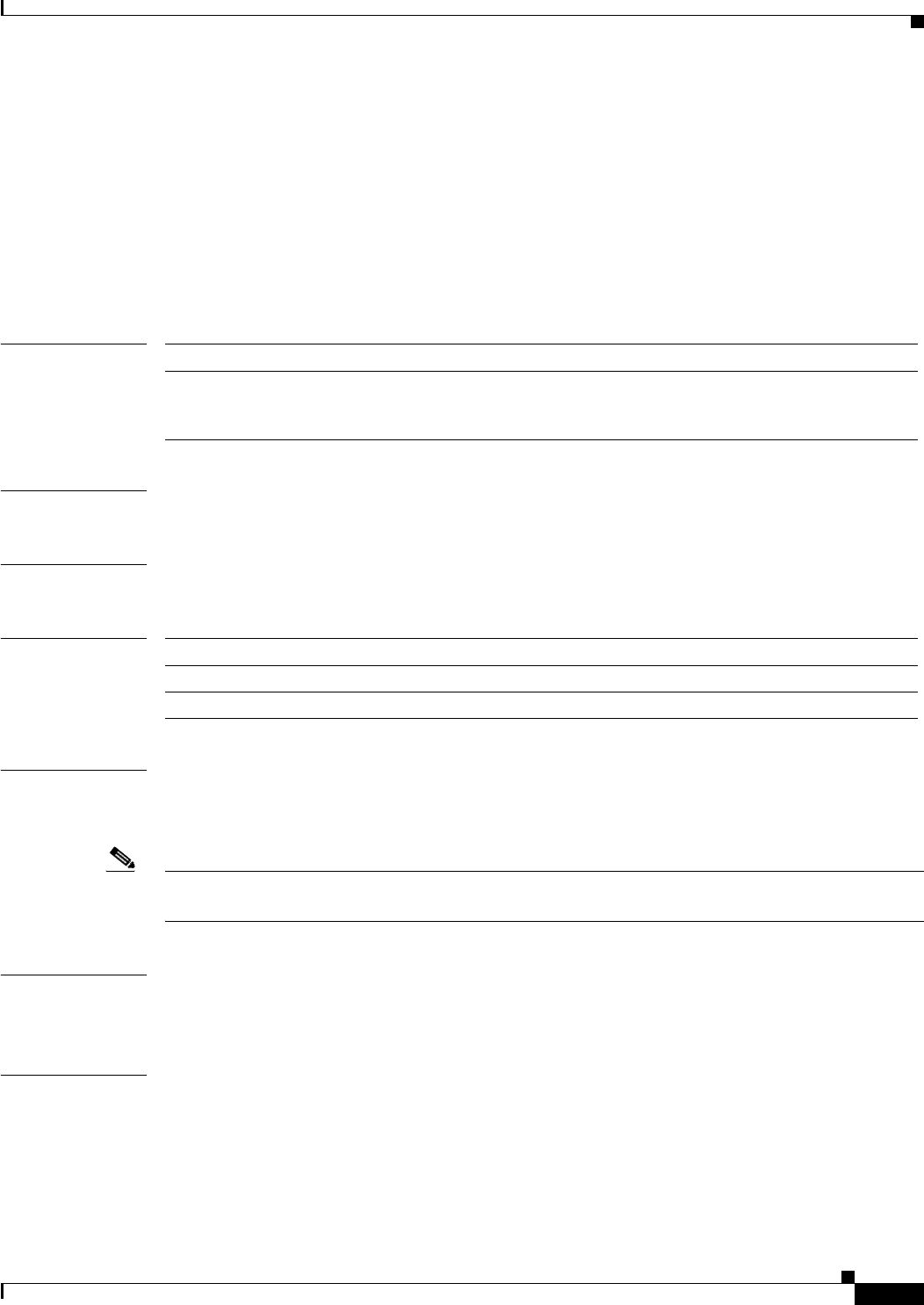
2-177
Catalyst 6500 Series Switch Content Switching Module with SSL Command Reference
OL-7029-01
Chapter 2 Content Switching Module with SSL Commands
slb-policy (virtual server submode)
slb-policy (virtual server submode)
To associate a load-balancing policy with a virtual server, use the slb-policy command in the SLB virtual
server configuration submode. To remove a policy from a virtual server, use the no form of this
command.
slb-policy policy-name [priority priority_value]
no slb-policy policy-name
Syntax Description
Defaults This command has no default settings.
Command Modes SLB virtual server configuration submode
Command History
Usage Guidelines Multiple load-balancing policies can be associated with a virtual server. URLs in incoming requests are
parsed and matched against policies defined in the same order in which they are defined with this
command. The policy name must match the name specified in a previous policy command.
Note If priority priority_value is not entered, policies are executed in the order in which they are entered.
In this case, you should enter the highest priority policy first.
Examples This example shows how to associate a policy with a virtual server:
Cat6k-2(config-slb-vserver)# slb-policy COOKIE-POLICY1 priority 2
Related Commands advertise (virtual server submode)
policy
show module csm owner
show module csm vserver redirect
policy-name Policy associated with a virtual server.
priority priority_value (Optional) Specifies the order in which the policy is to be executed.
Valid values for priority_value are 1 (highest priority) through
12,287.
Release Modification
CSM-S release 1.1(1) This command was introduced.
CSM-S release 2.1(1) The priority keyword was introduced.


















