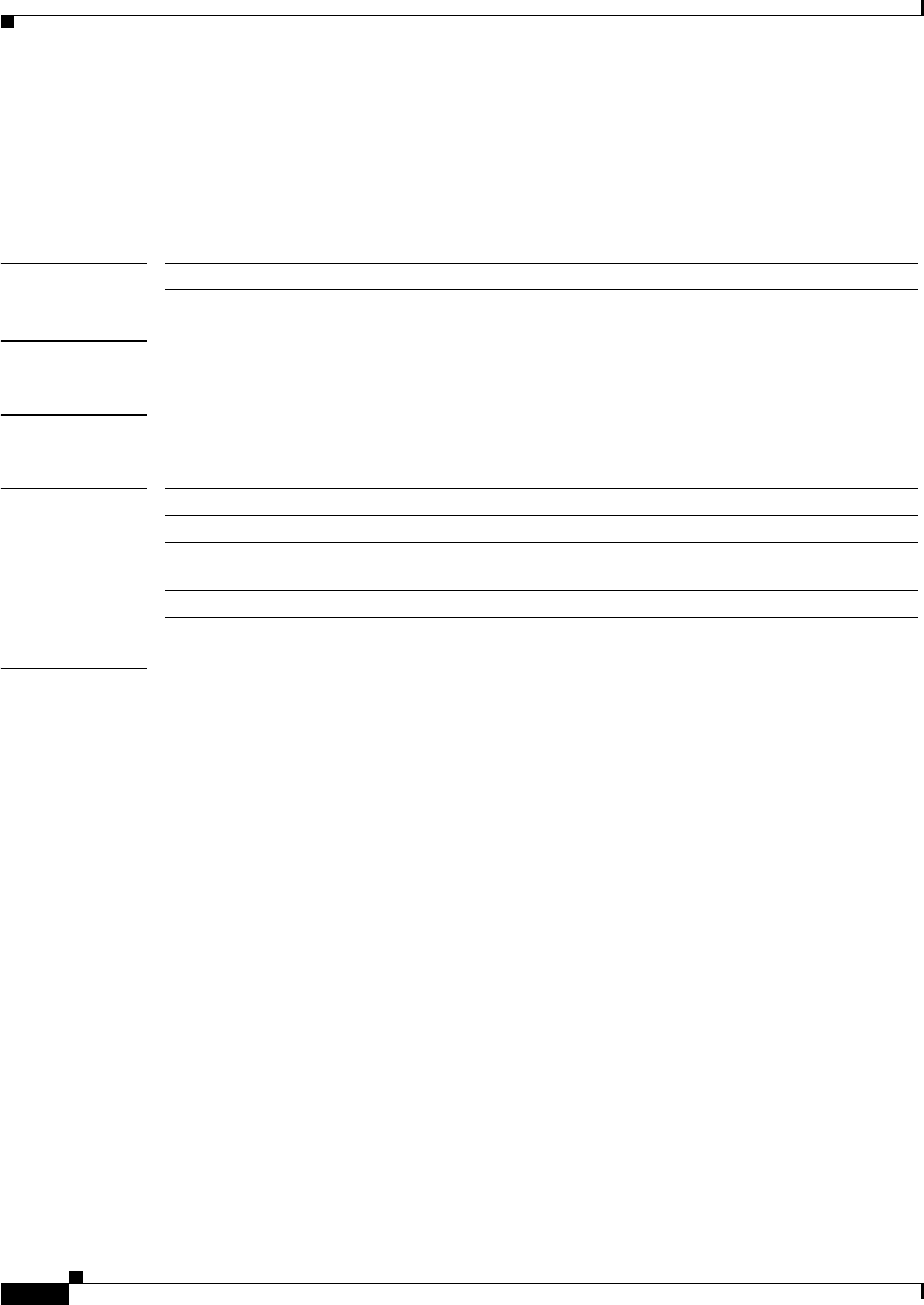
2-150
Catalyst 6500 Series Switch Content Switching Module with SSL Command Reference
OL-7029-01
Chapter 2 Content Switching Module with SSL Commands
show module csm vserver redirect
show module csm vserver redirect
To display the list of virtual servers, use the show module csm vserver redirect command.
show module csm slot vserver redirect
Syntax Description
Defaults If no options are specified, the command displays information about all clients.
Command Modes Privileged EXEC
Command History
Examples This example shows how to display the CSM virtual servers:
Cat6k-2# show module csm 4 vserver
slb vserver prot virtual vlan state conns
---------------------------------------------------------------------------
FTP_VIP TCP 10.10.3.100/32:21 ALL OUTOFSERVICE 0
WEB_VIP TCP 10.10.4.100/32:80 ALL OPERATIONAL 0
Cat6k-2#
Cat6k-2#
Cat6k-2# show module csm 4 vserver detail
FTP_VIP, state = OUTOFSERVICE, v_index = 3
virtual = 10.10.3.100/32:21, TCP, service = NONE, advertise = FALSE
idle = 3600, replicate csrp = none, vlan = ALL
max parse len = 600, persist rebalance = TRUE
conns = 0, total conns = 0
Policy Tot Conn Client pkts Server pkts
------------------------------------------------------
(default) 0 0 0
WEB_VIP, state = OPERATIONAL, v_index = 4
virtual = 10.10.4.100/32:80, TCP, service = NONE, advertise = FALSE
idle = 3600, replicate csrp = none, vlan = ALL
max parse len = 600, persist rebalance = TRUE
conns = 0, total conns = 140
Default policy:
server farm = FARM1
sticky:timer = 0, subnet = 0.0.0.0, group id = 0
Policy Tot Conn Client pkts Server pkts
------------------------------------------------------
(default) 140 672 404
slot Slot where the CSM resides.
Release Modification
CSM release 1.1(1) This command was introduced as show ip slb vserver redirect.
CSM release 2.1(1) This command was changed to show module csm slot vserver
redirect (for ip slb mode rp only).
CSM-S release 1.1(1) This command was introduced.


















