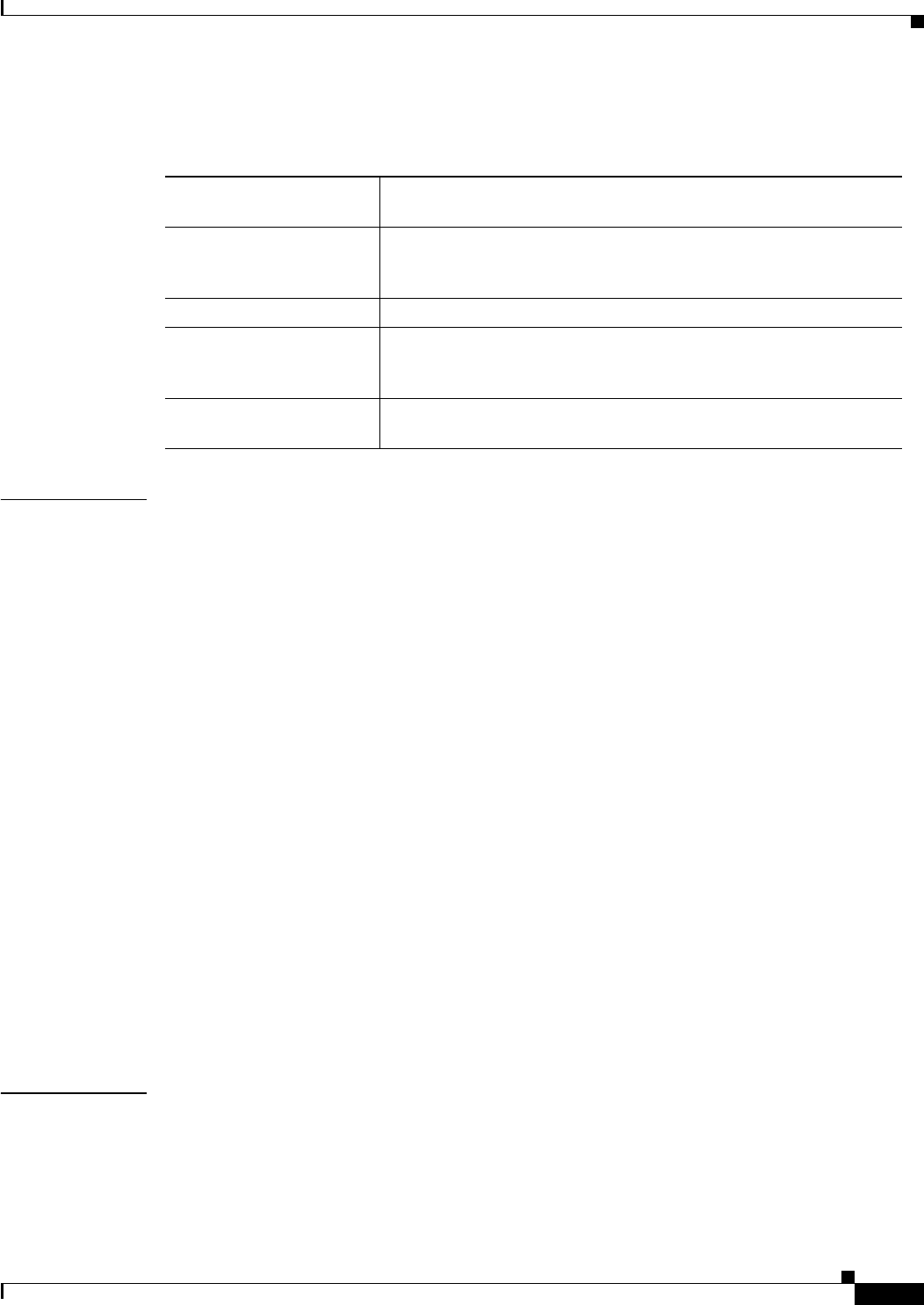
3-55
Catalyst 6500 Series Switch Content Switching Module with SSL Command Reference
OL-7029-01
Chapter 3 Commands Specific to the Content Switching Module with SSL
ssl-proxy policy http-header
Table 3-3 lists the commands available in HTTP header insertion configuration submode.
Examples This example shows how to enter the HTTP header insertion configuration submode:
ssl-proxy (config)# ssl-proxy policy http-header test1
ssl-proxy (config-http-header-policy)#
This example shows how to allow the back-end server to see the attributes of the client certificate that
the SSL module has authenticated and approved:
ssl-proxy (config-http-header-policy)# client-cert
ssl-proxy (config-http-header-policy)#
This example shows how to insert the client IP address and information about the client port into the
HTTP header, allowing the server to see the client IP address and port:
ssl-proxy (config-http-header-policy)# client-ip-cert
ssl-proxy (config-http-header-policy)#
This example shows how to insert the custom-string header into the HTTP header:
ssl-proxy (config-http-header-policy)# custom SSL-Frontend:Enable
ssl-proxy (config-http-header-policy)#
This example shows how to add the prefix-string into the HTTP header:
ssl-proxy (config-http-header-policy)# prefix
ssl-proxy (config-http-header-policy)#
This example shows how to pass information that is specific to an SSL connection to the back-end server
as session headers:
ssl-proxy (config-http-header-policy)# session
ssl-proxy (config-http-header-policy)#
Related Commands show ssl-proxy policy
Table 3-3 HTTP Header Insertion Configuration Submode Command Descriptions
client-cert Allows the back-end server to see the attributes of the client certificate
that the SSL module has authenticated and approved.
client-ip-port Inserts the client IP address and information about the client port into
the HTTP header, allowing the server to see the client IP address and
port.
custom custom-string Inserts the custom-string header into the HTTP header.
prefix Adds the prefix-string to the HTTP header to enable the server to
identify the connections that come from the SSL module, not from
other appliances.
session Passes information that is specific to an SSL connection to the
back-end server as session headers.


















