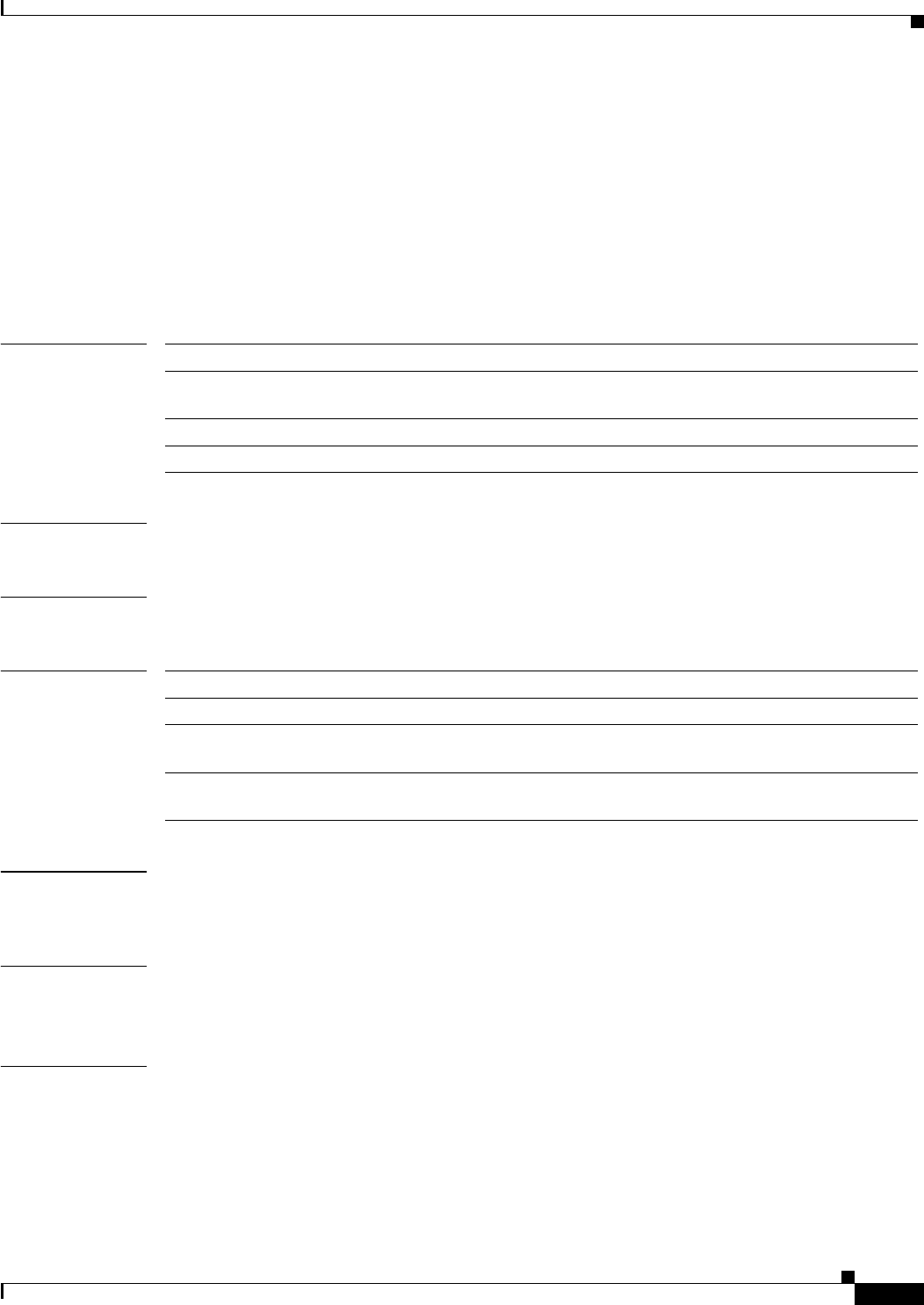
2-193
Catalyst 6500 Series Switch Content Switching Module with SSL Command Reference
OL-7029-01
Chapter 2 Content Switching Module with SSL Commands
ip address (VLAN submode)
ip address (VLAN submode)
To assign an IP address to the CSM that is used for probes and ARP requests on a VLAN, use the ip
address command in the SLB VLAN configuration submode. To remove the CSM IP address and
disable probes and ARP requests from the configuration, use the no form of this command.
ip address active_ip_addr netmask alt standby_ip_addr netmask
no ip address
Syntax Description
Defaults This command has no default settings.
Command Modes SLB VLAN configuration submode
Command History
Usage Guidelines This command is applicable for both server and client VLANs. Up to 255 unique VLAN IP addresses
are allowed per module.
Examples This example shows how to assign an IP address to the CSM:
Cat6k-2(config-slb-vlan-client)# ip address 130.21.34.56 255.255.255.0
Related Commands show module csm vlan
vlan (virtual server submode)
netmask Network mask.
active_ip_addr IP address for the active CSM; only one management IP address is
allowed per client or server VLAN.
standby_ip_addr IP address for the standby CSM.
alt Configures the alternate VLAN IP address.
Release Modification
CSM-S release 1.1(1) This command was introduced.
CSM release 2.2.1 Increases maximum number of unique VLAN IP addresses per
system form 32 to 255.
CSM-S release 2.1(1) Adds the alt keyword to specify IP address of active and standby
CSM for client or server VLAN.


















