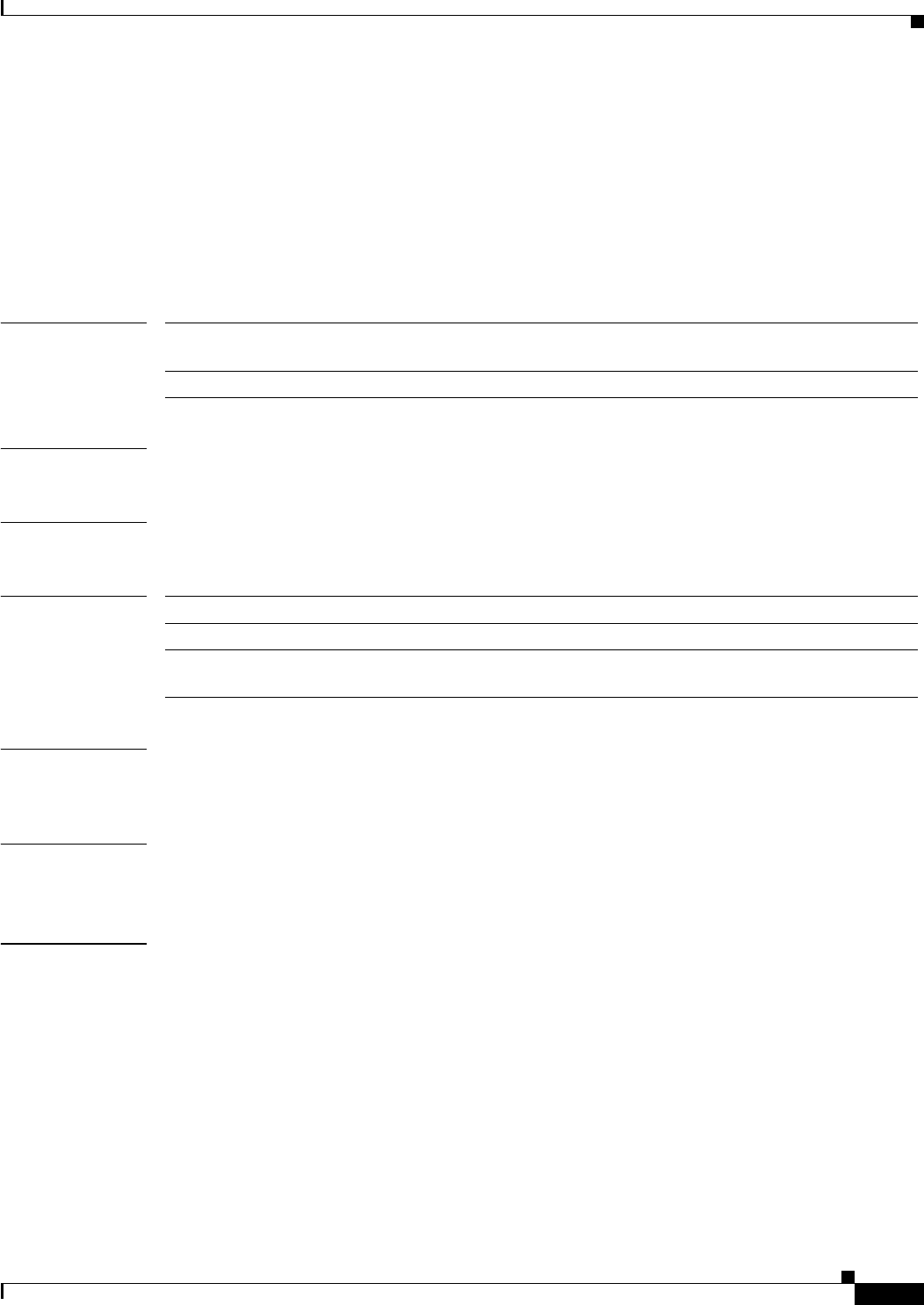
2-19
Catalyst 6500 Series Switch Content Switching Module with SSL Command Reference
OL-7029-01
Chapter 2 Content Switching Module with SSL Commands
priority (fault tolerant submode)
priority (fault tolerant submode)
To set the priority of the CSM, use the priority command in the SLB fault-tolerant configuration
submode. To restore the priority default value, use the no form of this command.
priority value [alt value]
no priority
Syntax Description
Defaults Value is 10.
Command Modes SLB fault-tolerant configuration submode
Command History
Usage Guidelines The CSM with the largest priority value is the primary CSM in the fault-tolerant pair when the modules
are both operating.
Examples This example shows how to set the priority value to 12:
Cat6k-2(config-slb-ft)# priority 12
Related Commands ft group
preempt (fault tolerant submode)
show module csm ft
alt (Optional) Configures the alternate priority value for the standby
CSM.
value (Optional) Priority of a CSM; the range is from 1 to 254.
Release Modification
CSM release 1.1(1) This command was introduced.
CSM release 4.2(1) Adds the alt keyword to specify an alternate value that is sent to the
standby CSM.


















