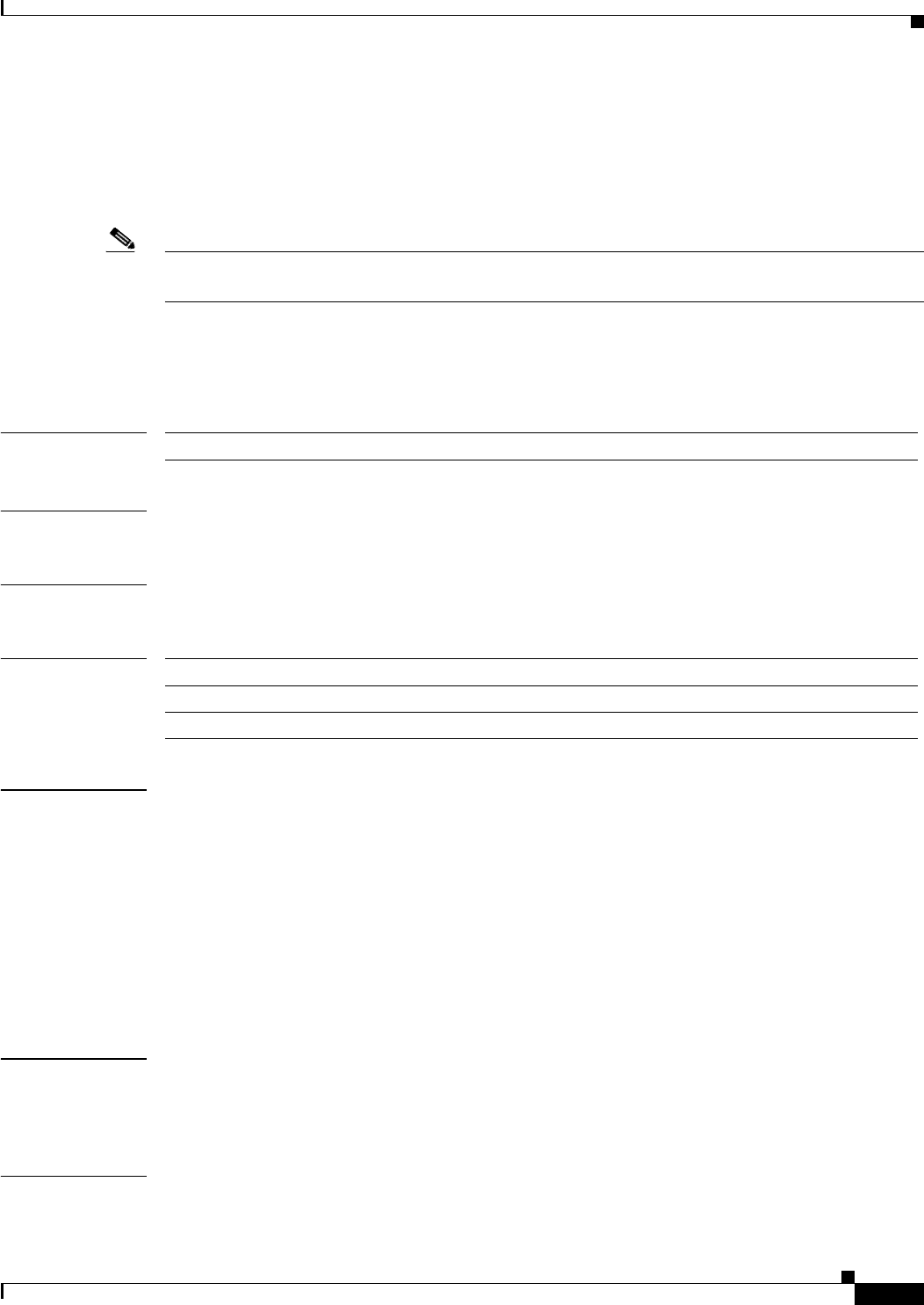
2-35
Catalyst 6500 Series Switch Content Switching Module with SSL Command Reference
OL-7029-01
Chapter 2 Content Switching Module with SSL Commands
module csm
module csm
To allow the association of load-balancing commands to a specific CSM module, and then enter the CSM
module configuration submode for the specified slot, use the module csm command. To remove the
module csm configuration, use the no form of this command.
Note The module ContentSwitching Module slot command is the full syntax; the module csm slot command
is a valid shortcut.
module csm slot-number
no module csm slot-number
Syntax Description
Defaults This command has no default settings.
Command Modes Global configuration submode
Command History
Usage Guidelines If you want to use the multiple module configuration, you must change the ip slb mode command to rp.
An existing CSM configuration is migrated to the new configuration when you change the mode from
csm to rp. The default mode is rp, which allows multiple CSM support and allows the Catalyst operating
system and Cisco IOS software to run on the same switch.
Migrating from a multiple module configuration to a single module configuration is supported.
Migrating the Cisco IOS SLB configuration to the CSM configuration is not supported.
To remove connections to a real server, use the clear module csm X connnection command.
The CSM had its own ARP cache, which was populated with ARP entries through ARP learning. The
addition of the arp option allows you to statically configure ARP entries.
Examples This example shows how to configure a CSM:
Cat6k-2(config)# module csm 5
Cat6k-2(config-module-csm)# vserver VS1
Related Commands ip slb mode
slot-number Slot number where the CSM resides.
Release Modification
CSM release 2.1(1) This command was introduced.
CSM-S release 1.1(1) This command was introduced.


















