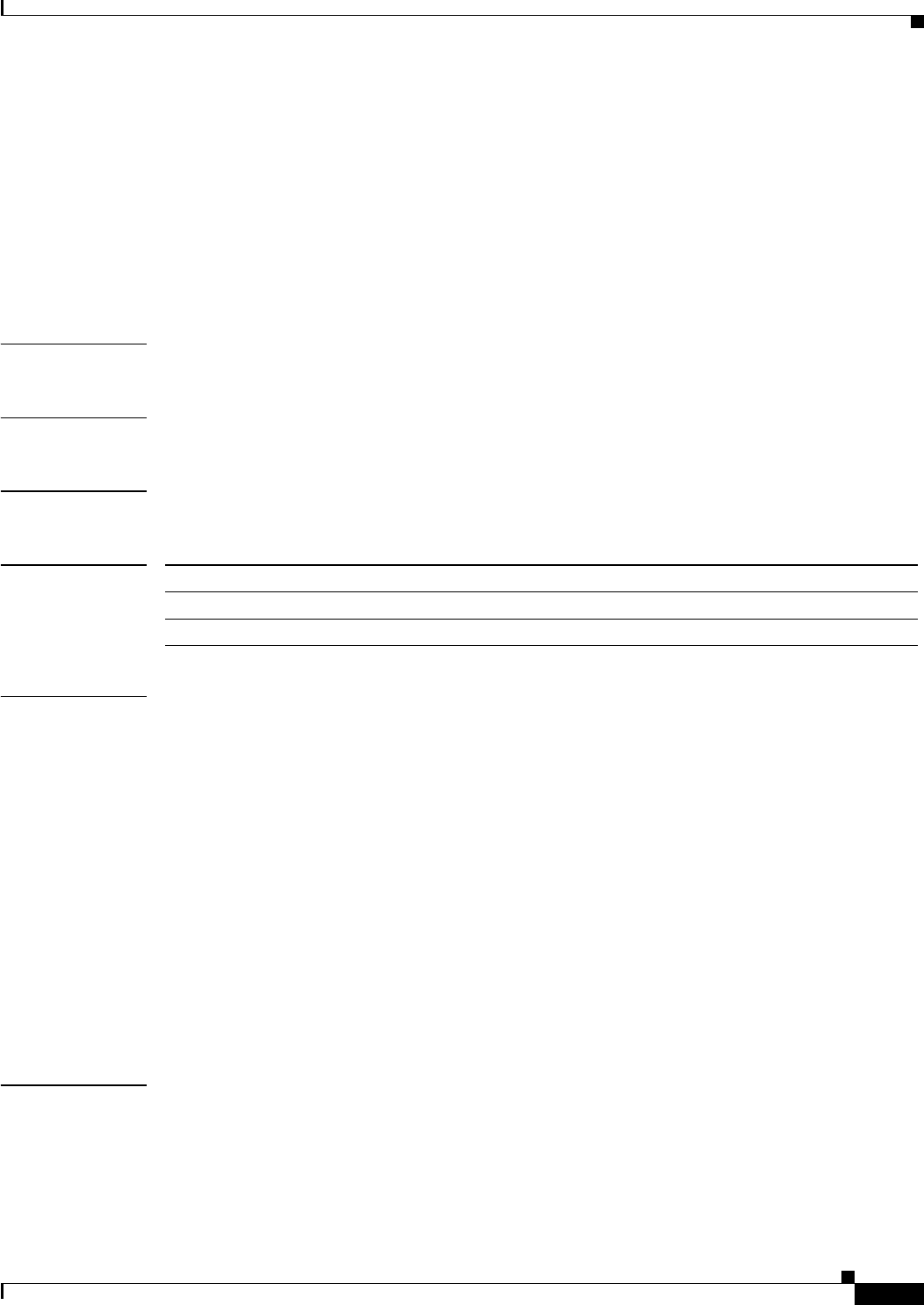
2-3
Catalyst 6500 Series Switch Content Switching Module with SSL Command Reference
OL-7029-01
Chapter 2 Content Switching Module with SSL Commands
capp udp
capp udp
To enter the Content Application Peering Protocol (CAPP) User Datagram Protocol (UDP)
configuration submode, and then enable the CAPP, use the capp udp command. To remove the CAPP
UDP configuration, use the no form of this command.
capp udp
no capp udp
Syntax Description This command has no arguments or keywords.
Defaults This command has no default settings.
Command Modes CSM configuration submode
Command History
Usage Guidelines The CSM implements only the agent side of the CAPP, not the content router functionality. This feature
provides Global Server Load Balancing (GSLB) when you use the CSM with a Content Services Switch
(CSS), which provides the content router function.
When you enter the CAPP UDP submode, the following commands are available:
• default—Sets a command to its default.
• exit—Saves changes and exits from the subcommand mode; see the “agent (DFP submode)”
command section.
• no—Negates a command or sets the specified command to its defaults.
• options—Sets optional parameters for a specified IP address. see the “options (CAPP UDP
submode)” command section.
• port—Configures the CAPP port. Range is from 1 to 65535. Default is 5002, see the “port (CAPP
UDP submode)” command section.
• secure—Enables encryption, see the “secure (CAPP UDP submode)” command section.
Examples This example shows how to initiate CAPP UDP agent configuration mode and set the CAPP port:
Cat6k-2(config-module-csm)# capp udp
Cat6k-2(config-slb-capp-udp)# port 5002
Release Modification
CSM release 2.2(1) This command was introduced.
CSM-S release 1.1(1) This command was introduced.


















