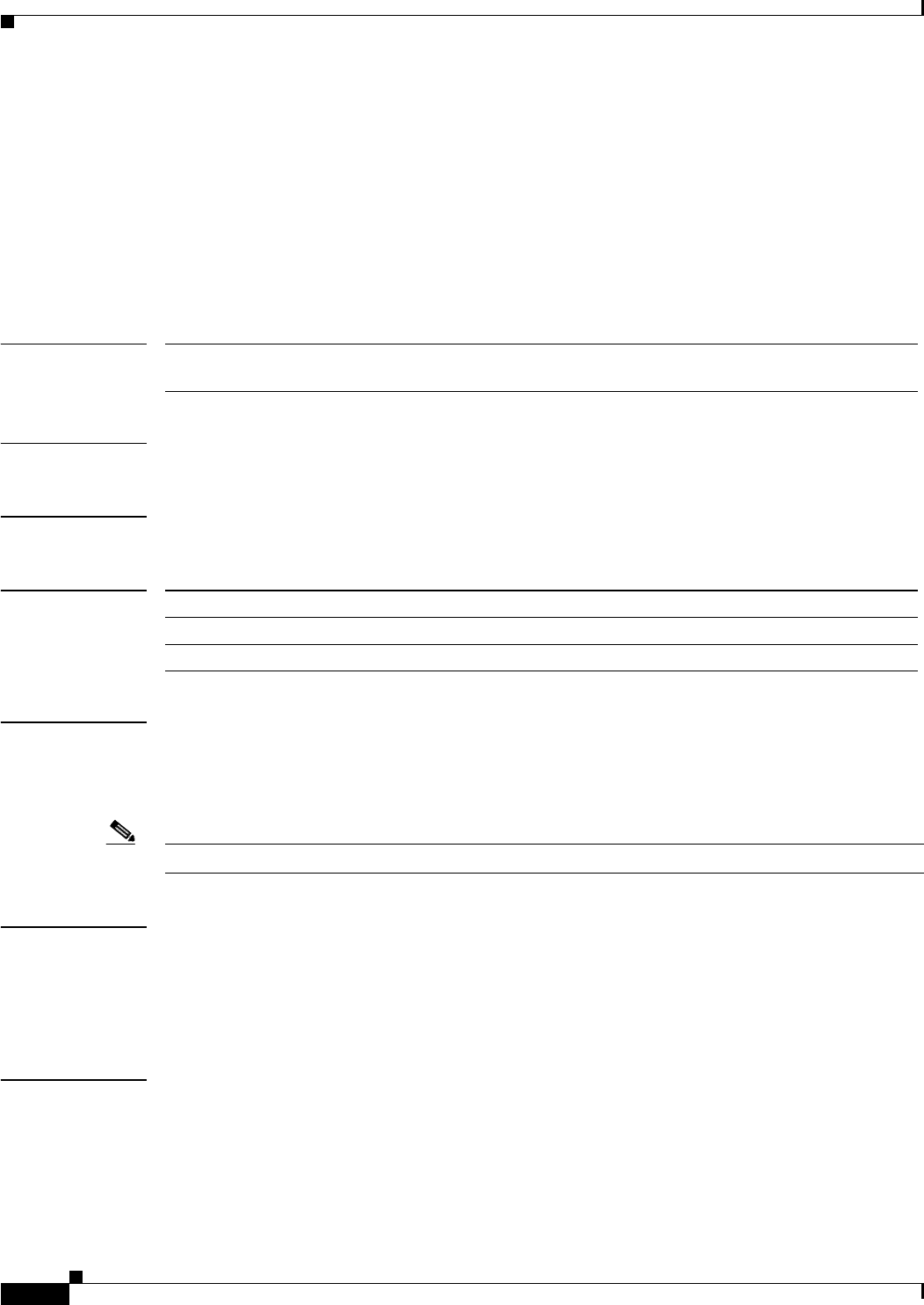
2-44
Catalyst 6500 Series Switch Content Switching Module with SSL Command Reference
OL-7029-01
Chapter 2 Content Switching Module with SSL Commands
policy
policy
To configure policies, associate attributes to a policy, and then enter the policy configuration submode, use
the policy command. In this submode, you can configure the policy attributes. The policy is associated with
a virtual server in virtual server submode. To remove a policy, use the no form of this command.
policy policy-name
no policy policy-name
Syntax Description
Defaults This command has no default settings.
Command Modes Module CSM configuration submode
Command History
Usage Guidelines Policies establish rules for balancing connections to servers. They can contain URL maps, cookie maps,
header maps, client groups, sticky groups, DSCP values, and server farms. The order in which policies
are linked to a virtual server determines the precedence of the policy. When two or more policies match
a requested URL, the policy with the highest precedence is selected.
Note All policies should be configured with a server farm.
Examples This example shows how to configure a policy named policy_content:
Cat6k-2(config-module-csm)# policy policy_content
Cat6k-2(config-slb-policy)# serverfarm new_serverfarm
Cat6k-2(config-slb-policy)# url-map url_map_1
Cat6k-2(config-slb-policy)# exit
Related Commands show module csm owner
slb-policy policy-name [priority priority_value]
policy-name Name of an SLB policy instance; the character string is limited to
15 characters.
Release Modification
CSM release 1.1(1) This command was introduced.
CSM-S release 1.1(1) This command was introduced.


















