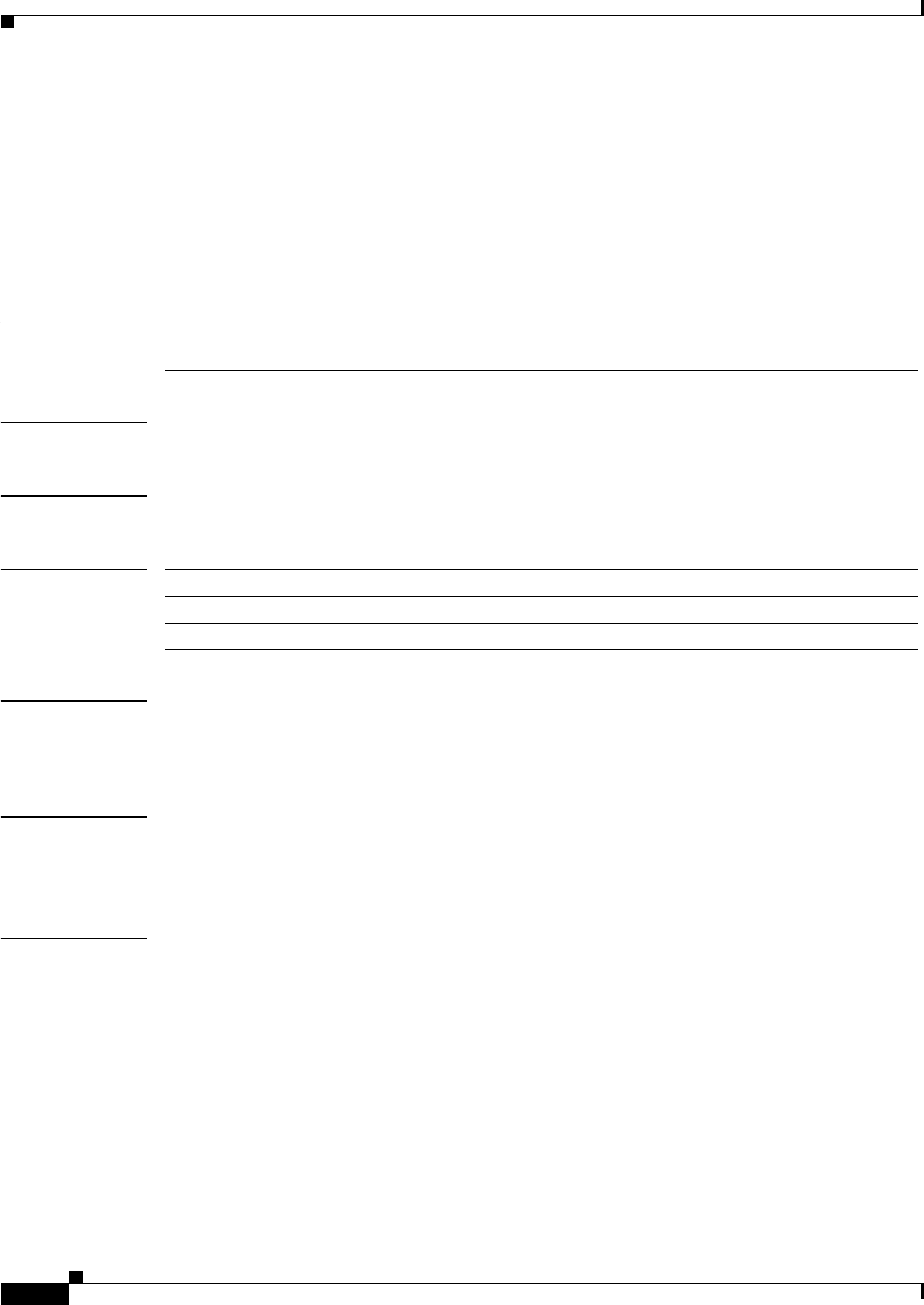
2-96
Catalyst 6500 Series Switch Content Switching Module with SSL Command Reference
OL-7029-01
Chapter 2 Content Switching Module with SSL Commands
serverfarm
serverfarm
To identify a server farm, and then enter the serverfarm configuration submode, use the serverfarm
command. To remove the server farm from the configuration, use the no form of this command.
serverfarm serverfarm-name
no serverfarm serverfarm-name
Syntax Description
Defaults This command has no default settings.
Command Modes Module CSM configuration submode
Command History
Usage Guidelines Use this command to enter the server farm configuration submode to configure the load-balancing
algorithm (predictor), a set of real servers, and the attributes (NAT, probe, and bindings) of the real
servers.
Examples This example shows how to identify a server farm named PUBLIC and change the CLI to server farm
configuration mode:
Cat6k-2(config-module-csm)# serverfarm PUBLIC
Related Commands script task
serverfarm (policy submode)
show module csm serverfarm
serverfarm-name Character string used to identify the server farm; the character string
is limited to 15 characters.
Release Modification
CSM release 1.1(1) This command was introduced.
CSM-S release 1.1(1) This command was introduced.


















