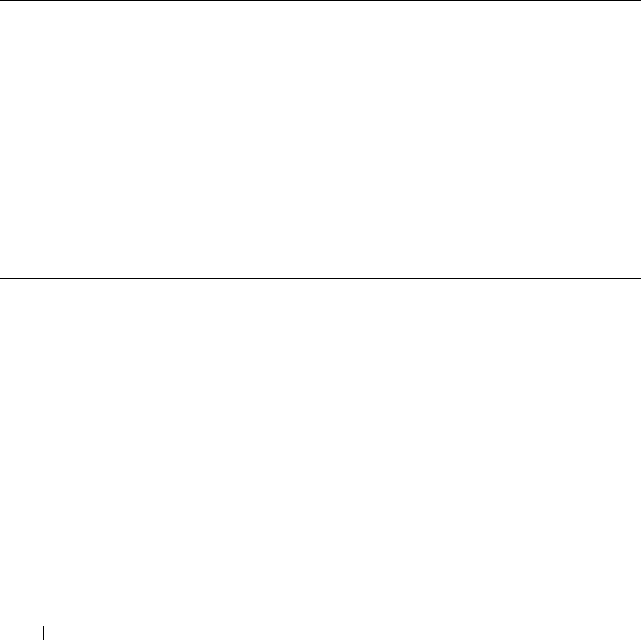
404 Ethernet Configuration Commands
On a storm control enabled interface, if the ingress rate of that type of packet
(L2 broadcast, multicast, or unicast) is greater than the configured threshold
level (as a percentage of port speed or as an absolute packets-per-second rate),
the switch forwarding-plane discards the excess traffic.
The
speed
and
duplex
commands control interface link speeds and auto-
negotiation. If either speed or duplex is set to something other than auto,
auto-negotiation is disabled on the interface. Auto-negotiation will link at the
highest possible speed supported on the interface and prefers full duplex over
half duplex.
Commands in this Chapter
This chapter explains the following commands:
clear counters
Use the clear counters command in Privileged EXEC mode to clear statistics
on an interface.
Syntax
clear counters [{gigabitethernet unit/slot/port |
port-channel
port-channel-
number
| switchport | tengigabitethernet unit/slot/port |
fortygigabitethernet unit/slot/port}]
clear counters show interfaces
configuration
speed
description show interfaces counters storm-control broadcast
duplex show interfaces description storm-control multicast
flowcontrol show interfaces detail storm-control unicast
interface show statistics switchport protected
interface range show statistics switchport switchport protected name
mtu show storm-control show switchport protected
show interfaces advertise shutdown
–
2CSPC4.X8100-SWUM102.book Page 404 Friday, March 15, 2013 8:56 AM


















