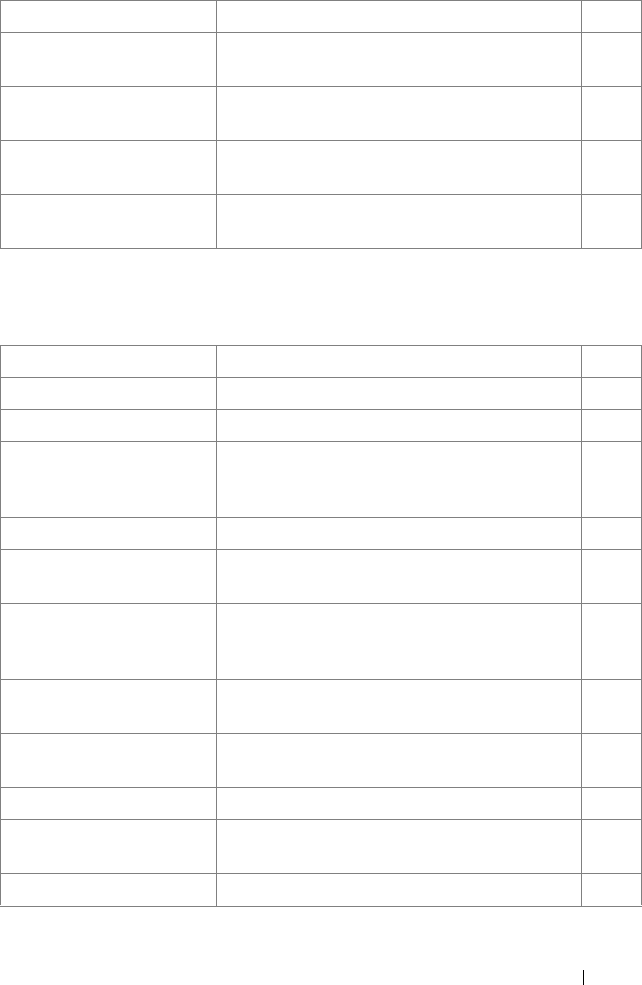
Command Groups 92
Ethernet Configuration
port (Mail Server
Configuration Mode)
Configures the TCP port to use for
communication with the SMTP servers.
MSC
username (Mail Server
Configuration Mode)
Configures the username required by the
authentication.
MSC
password (Mail Server
Configuration Mode)
Configures the password required to
authenticate to the e-mail server.
MSC
show mail-server
Displays the configuration of all the mail servers
or a particular mail server.
PE
a. For the meaning of each Mode abbreviation, see
Mode Types
on page 81.
Command Description Mode
a
clear counters
Clears statistics on an interface. PE
description
Adds a description to an interface. IC
duplex
Configures the full/half duplex operation of a
given Ethernet interface when not using auto-
negotiation.
IC
flowcontrol
Configures the flow control on a given interface. GC
interface
Enters the interface configuration mode to
configure parameters for an interface.
GC or
IC
interface range
Enters the interface configuration mode to
execute a command on multiple ports at the
same time.
GC,
IC, IR
show interfaces advertise
Displays information about auto negotiation
advertisement.
PE
show interfaces
configuration
Displays the configuration for all configured
interfaces.
UE
show interfaces counters
Displays traffic seen by the physical interface. UE
show interfaces description
Displays the description for all configured
interfaces.
UE
show interfaces detail
Displays the detail for all configured interfaces. UE
Command Description Mode
a
2CSPC4.X8100-SWUM102.book Page 92 Friday, March 15, 2013 8:56 AM


















