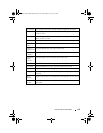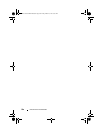IPv6 MLD Snooping Commands 527
Default Configuration
MLD Snooping is enabled globally and on all VLANs by default.
Command Mode
Global Configuration mode.
User Guidelines
Use this command without parameters to globally enable MLD Snooping.
Use the no form of the command to disable MLD Snooping. Use the vlan
parameter to enable MLD Snooping on a specific VLAN.
It is recommended that IGMP snooping should be enabled whenever MLD
snooping is enabled to ensure that unwanted pruning of multicast protocol
packets used by other protocols does not occur.
If a multicast source is connected to a VLAN on which both L3 multicast and
IGMP/MLD snooping are enabled, the multicast source is forwarded to the
mrouter ports that have been discovered when the multicast source is first
seen. If a new mrouter is later discovered on a different port, the multicast
source data is not forwarded to the new port. Likewise, if an existing mrouter
times out or stops querying, the multicast source data continues to be
forwarded to that port. If a host in the VLAN subsequently joins or leaves the
group, the list of mrouter ports is updated for the multicast source and the
forwarding of the multicast source is adjusted. The workaround to this
limitation is to statically configure mrouter ports when enabling IGMP/MLD
snooping in L3 multicast enabled VLANs.
Example
console(config)#ipv6 mld snooping
console(config)#no ipv6 mld snooping vlan 1
show ipv6 mld snooping
The show ipv6 mld snooping command displays MLD Snooping
information. Configured information is displayed whether or not MLD
Snooping is enabled.
2CSPC4.X8100-SWUM102.book Page 527 Friday, March 15, 2013 8:56 AM