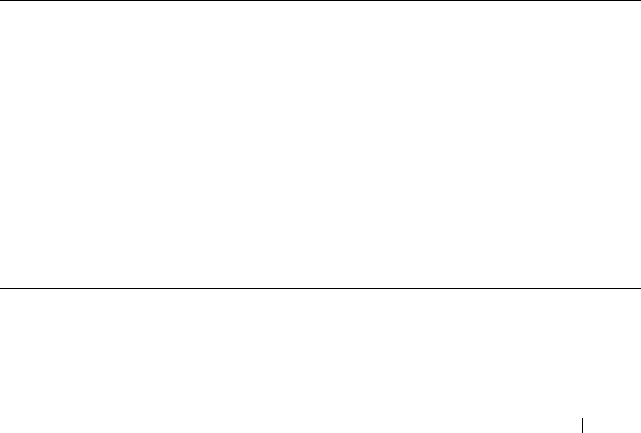
Data Center Bridging Commands 877
configuration ports. Ports receiving auto-configuration information from the
configuration source ignore their current settings and utilize the
configuration source information.
When a configuration source is selected, local ETS and PFC configuration
for all auto-up, auto-down and config-source ports is overridden by the
configuration received from the configuration source.
In order to reduce flapping of configuration information, if the configuration
source port is disabled, disconnected or loses LLDP connectivity, the system
clears the selection of configuration source port (if not manually selected)
and enables the willing bit on all auto-upstream ports. The configuration on
the auto-configuration ports is not cleared (configuration holdover). If the
user wishes to clear the configuration on the system in this scenario, the user
can put the configuration source port into manual mode.
When a new port is selected as configuration source, it is marked as the
configuration source, the DCBX configuration is refreshed on all auto-
configuration ports and each port may begin configuration negotiation with
their peer again (if any information has changed).
Commands in this Chapter
This chapter explains the following commands:
Data Center Bridging Capability Exchange Commands
datacenter-bridging lldp dcbx port-role
lldp dcbx version show lldp tlv-select
lldp tlv-select dcbxp (dcb enable) show lldp dcbx
Enhanced Transmission Selection Commands
classofservice traffic-class-group traffic-class-group weight
traffic-class-group max-bandwidth show classofservice traffic-class-group
traffic-class-group min-bandwidth show interfaces traffic-class-group
traffic-class-group strict
–
2CSPC4.X8100-SWUM102.book Page 877 Friday, March 15, 2013 8:56 AM


















