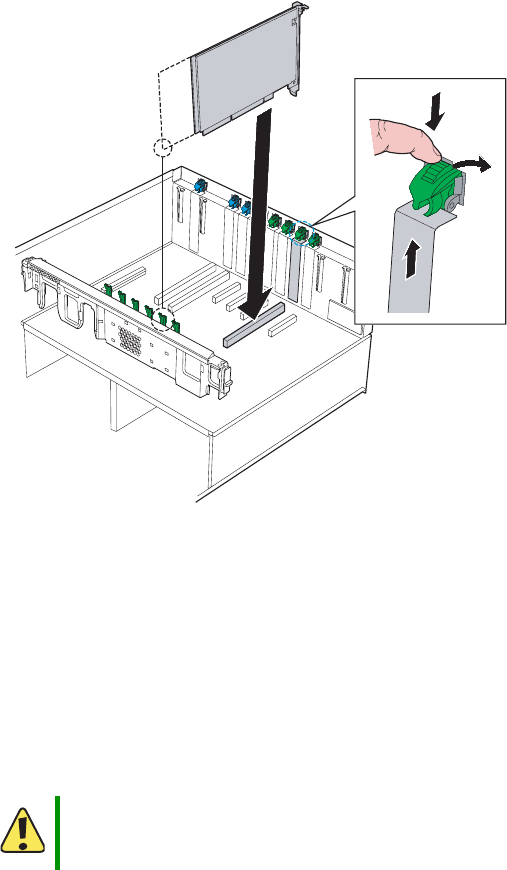
103
www.gateway.com
PCI expansion cards
6 Push the top of the card retention clip for the slot you are using down slightly, then
rotate it out the back of the case to open it.
7 If necessary, remove the expansion slot cover for the slot you are using by sliding it
up from inside the chassis.
8 Align the card with the slot, then press down to seat the card in the slot. If you are
installing a full-length card, slide the front of the card into the front PCI card guide.
You can slightly rock the card end-to-end to seat it, but do not bend the card sideways.
9 Rotate the card retention clip into the chassis to the closed position.
10 Connect any required cabling to the card.
11 Enable the new PCI card:
If you are using the operating system hot-plug interface wait for the interface to appear
on your monitor, then confirm the device to be enabled.
- OR -
Caution
Some accessory/option card outputs exceed Class 2 or power source
limits and therefore must use appropriate interconnecting cabling in
accordance with the national electrical code during installation.
8510702.book Page 103 Thursday, July 7, 2005 11:21 AM


















