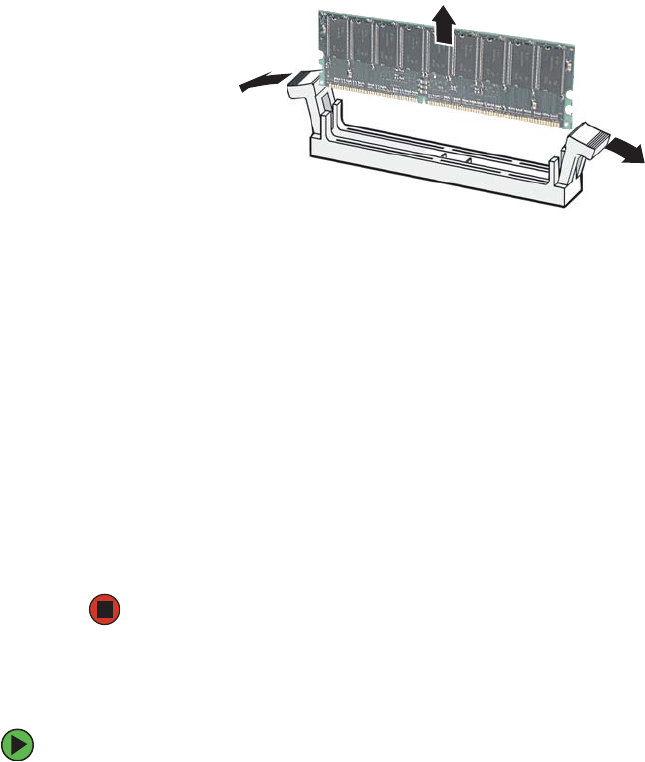
129
www.gateway.com
Installing and removing the ROMB (RAID on Motherboard) activation key and dedicated
5 Gently spread the retaining clips at each end of the RAID DIMM socket causing the
DIMM to lift from the socket.
6 Holding the DIMM by the edges, lift it from the socket.
7 Place the RAID activation key and the RAID DIMM into anti-static bags for storage.
8 Reinstall the PCI expansion card into PCI slot 7 (if removed) by following the
instructions in “Cold installation or removal of PCI expansion cards” on page 104.
9 Reinstall the memory board or memory board air baffle for slot C by following the
instructions in “Installing and removing memory boards” on page 85.
10 Replace the processor air baffle by following the instructions in “Removing and
installing the processor air baffle” on page 67.
11 Follow the instructions in “Closing the server case” on page 72.
12 Configure the BIOS settings to disable the ROMB option.
Installing and removing the Smart Battery
To install the smart battery:
1 Follow the instructions in “Preventing static electricity discharge” on page 65.
2 Follow the instructions in “Opening the server case” on page 66.
3 Remove the processor air baffle by following the instructions in “Removing and
installing the processor air baffle” on page 67.
4 Remove the memory board or memory board air baffle from slot D by following the
instructions in “Installing and removing memory boards” on page 85.
8510702.book Page 129 Thursday, July 7, 2005 11:21 AM


















