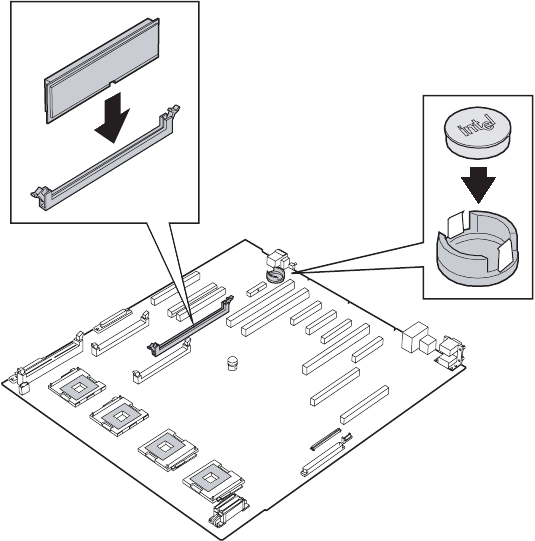
127
www.gateway.com
Installing and removing the ROMB (RAID on Motherboard) activation key and dedicated
5 Remove the PCI expansion card from PCI slot 7 (if installed) by following the
instructions in “Cold installation or removal of PCI expansion cards” on page 104.
6 Remove the RAID activation key and RAID DIMM from their anti-static packages.
7 Insert the activation key into its socket on the system board (see “System board” on
page 5 for the location of the socket.)
Push the key into the socket until it is below the two retaining clips.
8 Pull the plastic tabs away from the sides of the DIMM socket. If you are replacing a
DIMM, remove the old one.
8510702.book Page 127 Thursday, July 7, 2005 11:21 AM


















