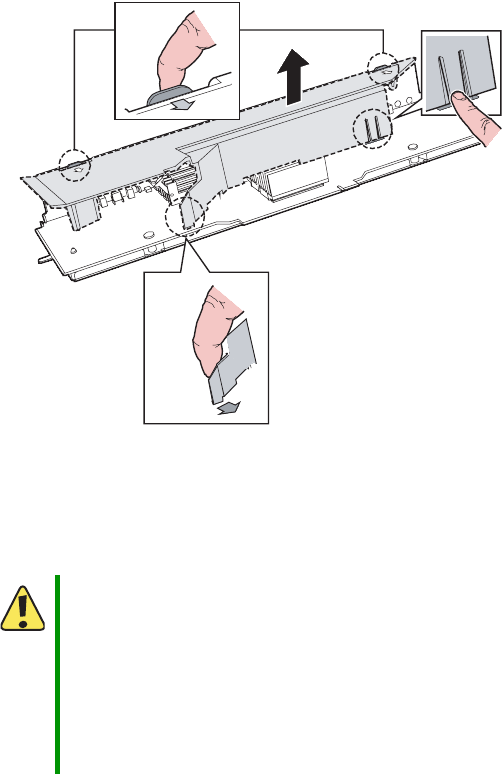
93
www.gateway.com
Memory
4 Remove the DIMM cover from the memory board.
a Pull out the DIMM cover latch.
b Press the DIMM cover tabs.
c Press the DIMM cover retainer tab.
d Lift the DIMM cover off the memory board.
5 Pull the plastic tabs away from the sides of the memory sockets you intend to use.
If you are removing or replacing a DIMM, remove the DIMM and place it in an
anti-static bag.
Caution
Attempts to force non-DDR2 DIMMs into a socket on the memory
board will result in damage to the DIMM, damage to the socket, or
damage to both.
Use extreme care when installing DIMMs. Applying too much
pressure can damage the DIMM socket or the DIMM. DIMMs are
keyed and can only be installed one way.
Hold DIMMs by the edges. Do not touch the gold connectors or the
components.
8510702.book Page 93 Thursday, July 7, 2005 11:21 AM


















