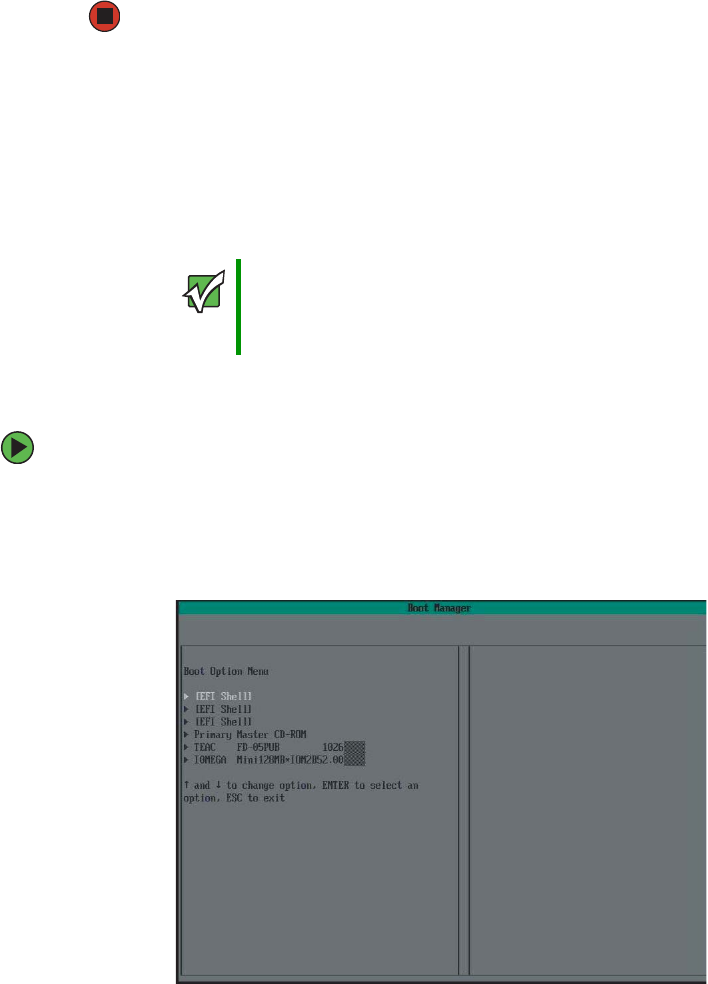
18
www.gateway.com
Chapter 2: Setting Up Your Server
■ Boot Maintenance Manager - A menu of choices that lets you configure boot options
and boot environment variables.
■ BIOS Setup Utility - Lets you configure the server BIOS settings.
■ POST Error Manager - Lets you view POST errors detected by the system.
If nothing happens when you press the power button:
■ If your server is plugged into a UPS, make sure that the UPS is connected securely
to an electrical outlet, turned on, and working correctly.
■ Make sure that the monitor is connected to the server, plugged into the power
outlet or UPS, and turned on. You may also need to adjust the monitor’s brightness
and contrast controls.
Selecting the boot device
To select which device your server boots from:
1 During server startup, press any key to access the System Options Menu.
2 Press the up and down arrow keys to select Boot Manager from the System Options
Menu, then press E
NTER. The Boot menu opens.
Important
The first time you turn on the server, any pre-installed operating
system may begin asking you for configuration settings. See your
operating system’s documentation for instructions on configuring
advanced settings for your specific network.
8510702.book Page 18 Thursday, July 7, 2005 11:21 AM


















