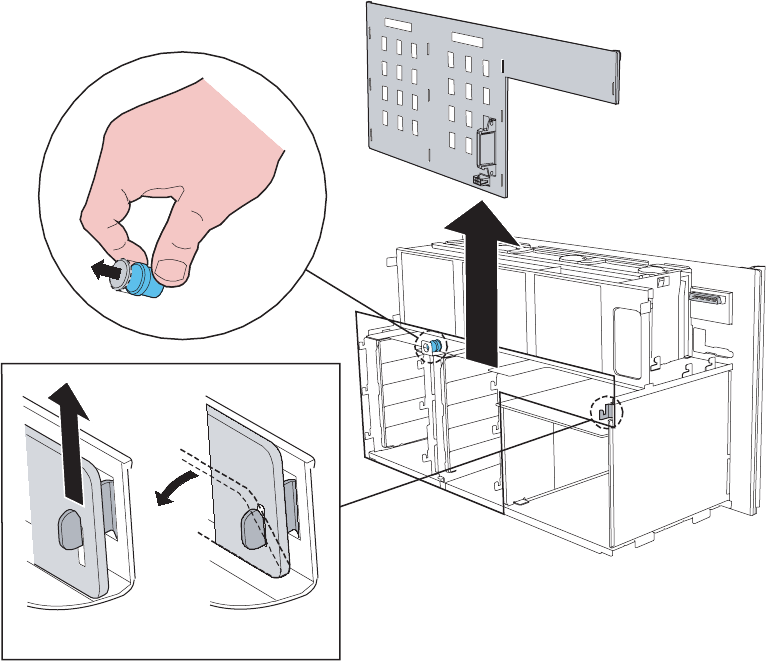
140
www.gateway.com
Chapter 4: Installing Components
10 Pull out the blue, spring-loaded plunger (located at the top of the SCSI hot-swap
backplane) that secures the backplane to the chassis, then pull the board up slightly
to disengage the ten retention tabs holding the board to the chassis.
11 Tilt the SCSI hot-swap backplane back slightly, then lift it from the server and place
it in an anti-static bag for storage.
8510702.book Page 140 Thursday, July 7, 2005 11:21 AM


















