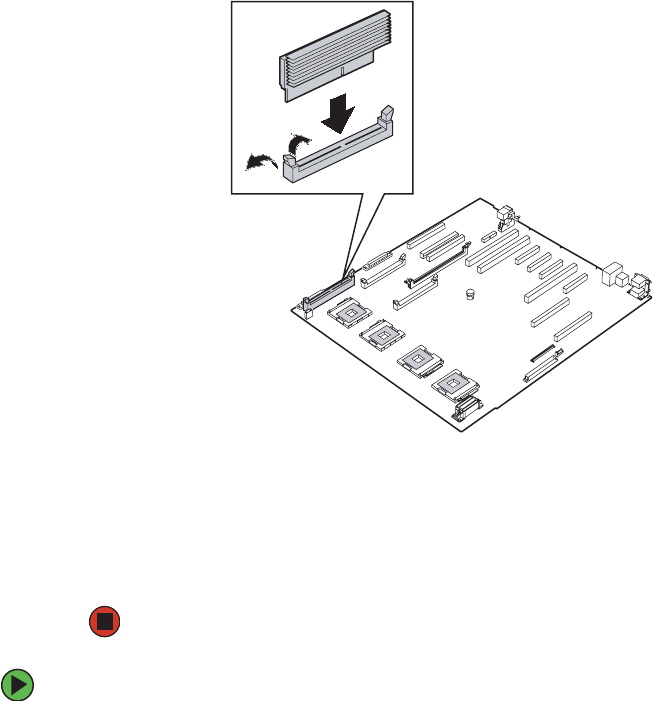
119
www.gateway.com
Processors
5 Holding the VRM by the edges, align the notch on the bottom edge of the VRM with
the notch in the VRM socket and press the VRM firmly into the socket.
6 Make sure the tabs on the sides of the VRM socket close securely.
7 Replace the processor air baffle by following the instructions in “Removing and
installing the processor air baffle” on page 67.
8 Follow the instructions in “Closing the server case” on page 72.
To remove a processor cache VRM:
1 Follow the instructions in “Preventing static electricity discharge” on page 65.
2 Follow the instructions in “Opening the server case” on page 66.
3 Remove the processor air baffle by following the instructions in “Removing and
installing the processor air baffle” on page 67.
4 Gently spread the retaining clips at each end of the VRM socket causing the VRM to
lift from the socket.
8510702.book Page 119 Thursday, July 7, 2005 11:21 AM


















