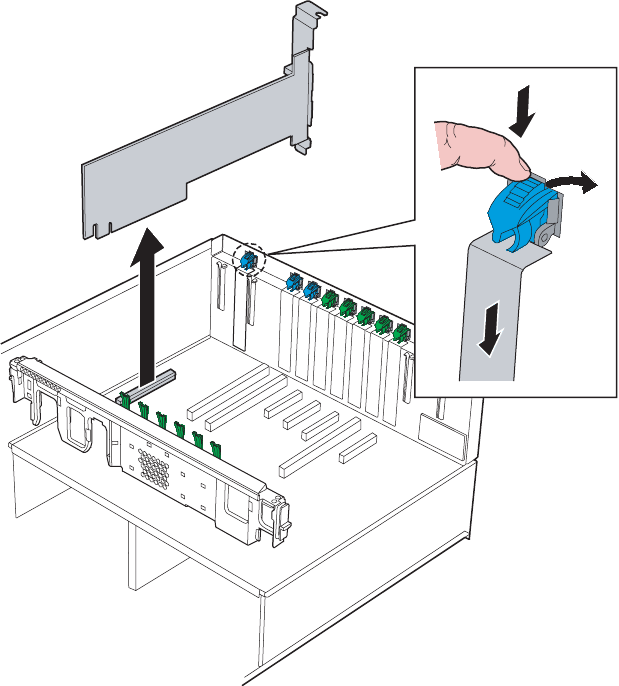
109
www.gateway.com
Fibre channel module
5 Push the top of the fibre channel module retention clip down slightly, then rotate it
to the open position out the back of the case.
6 If you are removing the fibre channel module:
a Pull up on the module to remove it from the slot on the system board.
b Place it in a static-free bag for storage.
c Install an expansion slot cover by aligning it with the back of the chassis, pressing
it into the slot, then rotating the fibre channel retention clip into the closed
position on the slot cover. Go to Step 8.
8510702.book Page 109 Thursday, July 7, 2005 11:21 AM


















