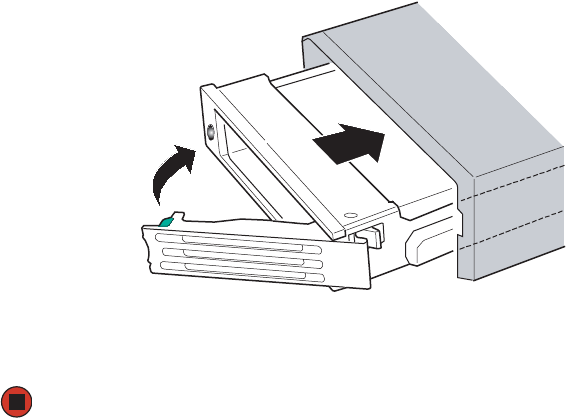
83
www.gateway.com
Installing drives
6 Make sure that the drive carrier’s release lever is open, then use the lever to slide the
new drive into the empty hot-swap bay until it docks in the chassis.
7 Close the drive’s release lever by rotating the lever to the left to latch the drive carrier
into position.
8510702.book Page 83 Thursday, July 7, 2005 11:21 AM


















