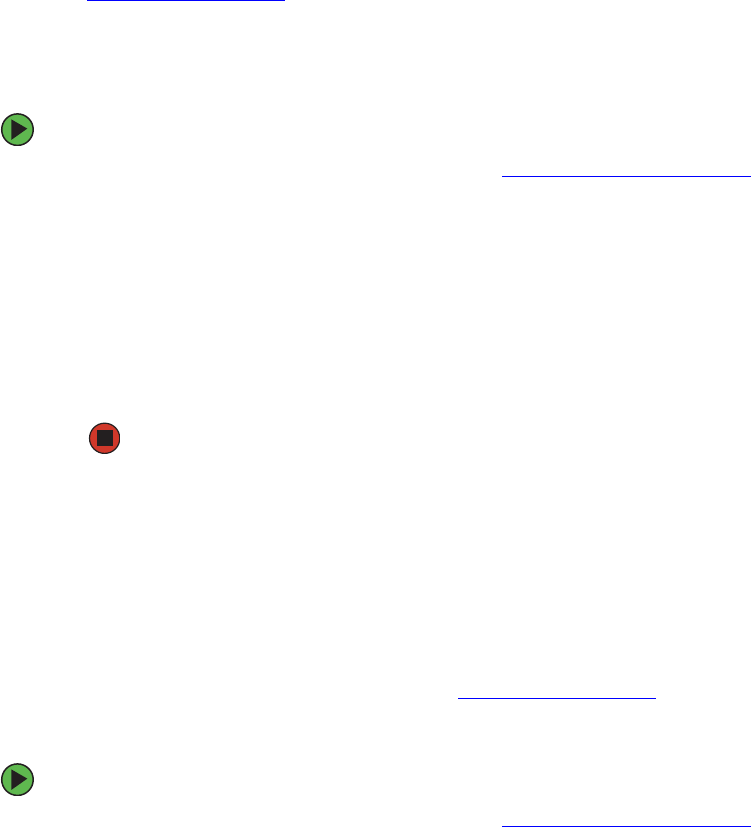
55
www.gateway.com
Baseboard Management Controller (BMC)
■ Update the non-volatile storage device associated with the BMC that holds the SDR
and FRU information
■ Generically handle FRU devices that might not be associated with the BMC
■ View and direct results to the standard output device
Each time you update the FRU/SDR, we recommend that you check
support.gateway.com
for the most current version of the utility. If you find a version
that is newer than the one included on the SCCD, download the newer version and
use it instead of the SCCD, following the instructions included with the new files. If
you are using the SCCD to update the FRU/SDR, use the following procedure.
To update the FRU/SDR:
1 Download the current SUP CD image from www.support.gateway.com and create a
DOS-bootable SUP CD. For information on creating a SUP CD, see “Creating a
DOS-bootable System Update Package (SUP) CD” on page 42.
2 Put the SUP CD in the CD drive and reboot from the CD.
3 Open the FRU folder and click FRUSDR.EXE.
4 When you are asked if you have an optional cooling kit installed, type Y if your system
has redundant fans installed or N if your system has only the basic fans installed.
5 Exit the utility, remove the CD, then reboot your server.
The SEL Viewer utility
The SEL Viewer is a utility that lets you view the SEL (System Event Log) records, save SEL
entries to a file, and load SEL entries from a file. You can also reload SEL entries from a
server, view the properties of SEL entries, clear SEL entries from non-volatile memory, and
sort SEL records by various criteria. SEL entries can be viewed in either interpreted text
mode or hex mode.
Download the current SUP CD image from support.gateway.com
for the most current
version of the utility.
To use the SEL viewer utility:
1 Download the current SUP CD image from www.support.gateway.com and create a
DOS-bootable SUP CD. For information on creating a SUP CD, see “Creating a
DOS-bootable System Update Package (SUP) CD” on page 42.
2 Put the SUP CD in the CD drive and reboot from the CD.
8510702.book Page 55 Thursday, July 7, 2005 11:21 AM


















