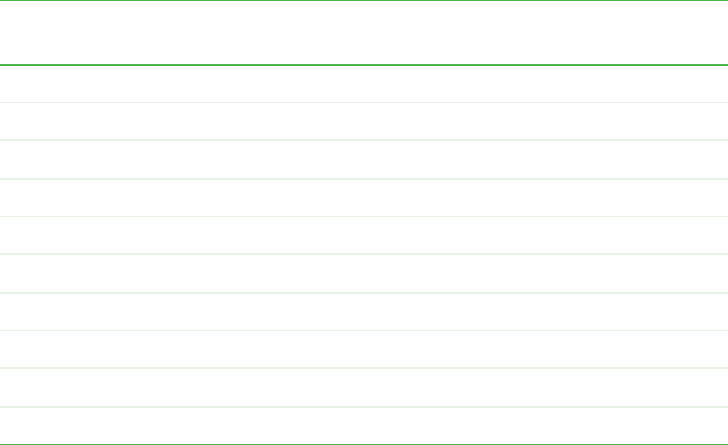
214
www.gateway.com
Chapter 7: Troubleshooting
BIOS
The settings in the BIOS Setup utility are not retained
■ Replace the CMOS battery. For more information, see “Replacing the CMOS battery”
on page 147.
CD or DVD drive
Your server does not recognize a CD or DVD, or the CD or DVD drive
■ Restart your server, then open the BIOS Setup utility by pressing any key when the
Gateway logo appears. When the System Options menu opens, select
BIOS Setup utility,
then press E
NTER. Make sure that the IDE controllers are enabled. For more
information, see “Using the BIOS Setup Utility” on page 153.
■ Reinstall the device driver. For more information, see Using Your System Companion CD.
■ Make sure that the drive is configured correctly by following the instructions in the
drive’s documentation.
■ Open your server case and make sure that the cables are connected correctly to the
CD or DVD drive and the connector on the hot-swap backplane, system board, or
controller card.
85E0 Memory board A - memory bad or missing Major Pause
85E8 Memory board B - memory bad or missing Major Pause
85F0 Memory board C - memory bad or missing Major Pause
85F8 Memory board D - memory bad or missing Major Pause
85E1 Memory board A - memory not configured Major Pause
85E9 Memory board B - memory not configured Major Pause
85F1 Memory board C - memory not configured Major Pause
85F9 Memory board D - memory not configured Major Pause
85FC System memory bad or missing Major Pause
85FD System memory not configured Major Pause
Error
code
Error message Severity Response
8510702.book Page 214 Thursday, July 7, 2005 11:21 AM


















