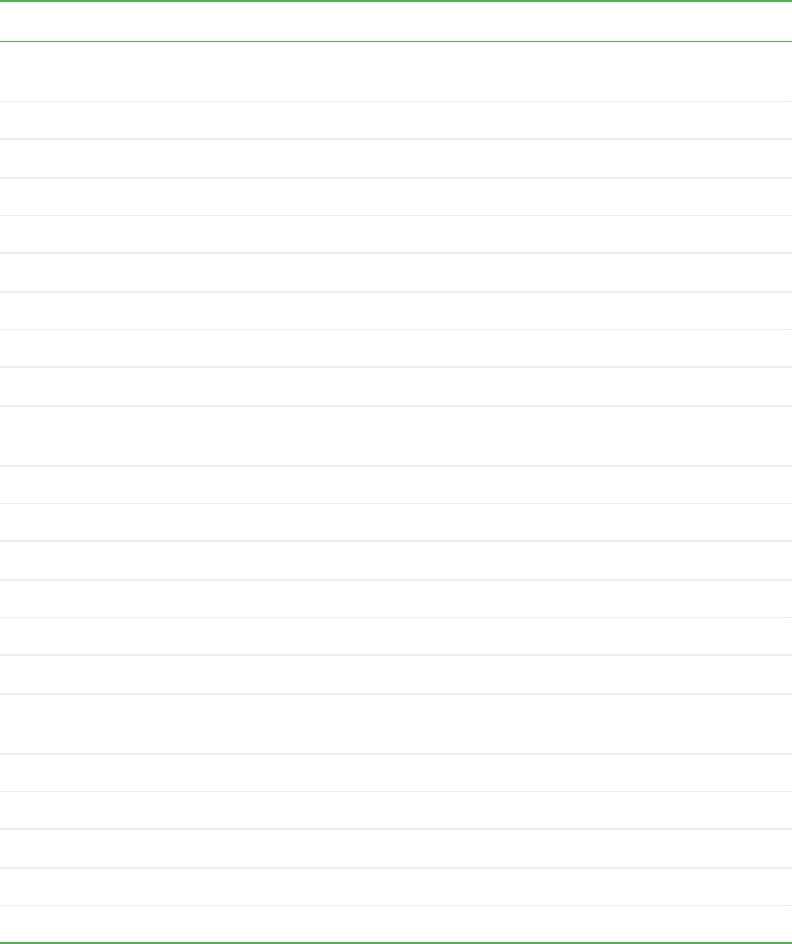
251
www.gateway.com
Basic EFI Shell commands
Basic EFI Shell commands
The following table shows a set of basic EFI Shell commands used to manage files, the EFI
NVRAM Shell, and boot commands.
Command Description
<drive_name>: Changes drives. For example, entering fs0: and pressing
ENTER changes the drive to the LS-240 drive.
alias [-bdv] [sname] [value] Sets or gets alias settings
attrib [-b] [+/-rhs] [
file
] Views or sets file attributes
bcfg -? Configures boot driver and load options in EFI NVRAM
botmaint Launches Boot Maintenance Manager
break Executes a breakpoint
cd [
path
] Changes the current directory
cls [background color] Clears the screen
comp
file1 file2
Compares two files
connect [-r] [-c] Handle#
½DeviceHandle# DriverHandle#
Binds the EFI driver to a device and starts the driver
cp [-r]
file
[
file
] ... [dest] Copies files and directories, [-r] = recursive
date [
mm/dd/yyy
] Gets or sets the date
dblk device [Lba] [Blocks] Performs a hex dump of Blklo Devices
devices [-b] [-1XXX] Displays devices
devtree [-b] [-d] Displays device tree
dh [-b] [-p prot_id] | [handle] Dumps handle information
disconnect DeviceHandle#
[DriverHandle#] [ChildHandle#]
Disconnects device from driver
dmem [address] [size] [;MMIO] Displays the contents of memory
dmpstore Dumps the variable store
drivers [-b] [-IXXX] Displays drivers
drvcfg [-c] [-IXXX] [-f] [-v] [-s] Invokes the driver configuration protocol
drvdiag [-c] [-IXXX] [-s] [-e] [-m] Invokes the driver diagnostics protocol
8510702.book Page 251 Thursday, July 7, 2005 11:21 AM


















