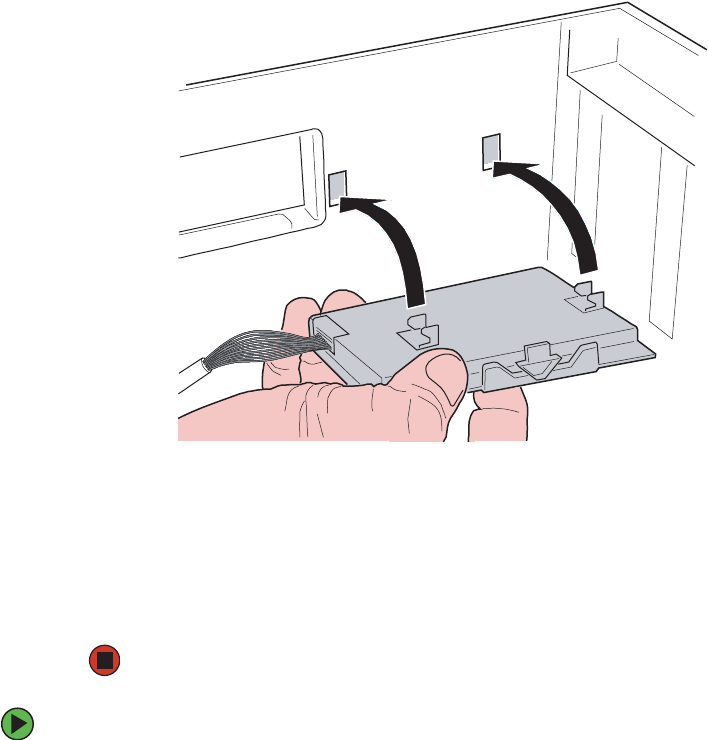
131
www.gateway.com
Installing and removing the ROMB (RAID on Motherboard) activation key and dedicated
8 Engage the retention tabs on the back of the battery with the matching slots in the
side of the chassis, then push the battery to the left to latch it into place.
9 Reinstall the memory board or memory board air baffle into slot D by following the
instructions in “Installing and removing memory boards” on page 85.
10 Replace the processor air baffle by following the instructions in “Removing and
installing the processor air baffle” on page 67.
11 Follow the instructions in “Closing the server case” on page 72.
To remove the smart battery:
1 Follow the instructions in “Preventing static electricity discharge” on page 65.
2 Follow the instructions in “Opening the server case” on page 66.
3 Remove the processor air baffle by following the instructions in “Removing and
installing the processor air baffle” on page 67.
4 Remove the memory board or memory board air baffle from slot D by following the
instructions in “Installing and removing memory boards” on page 85.
5 Disconnect the battery cable from the system board.
8510702.book Page 131 Thursday, July 7, 2005 11:21 AM


















