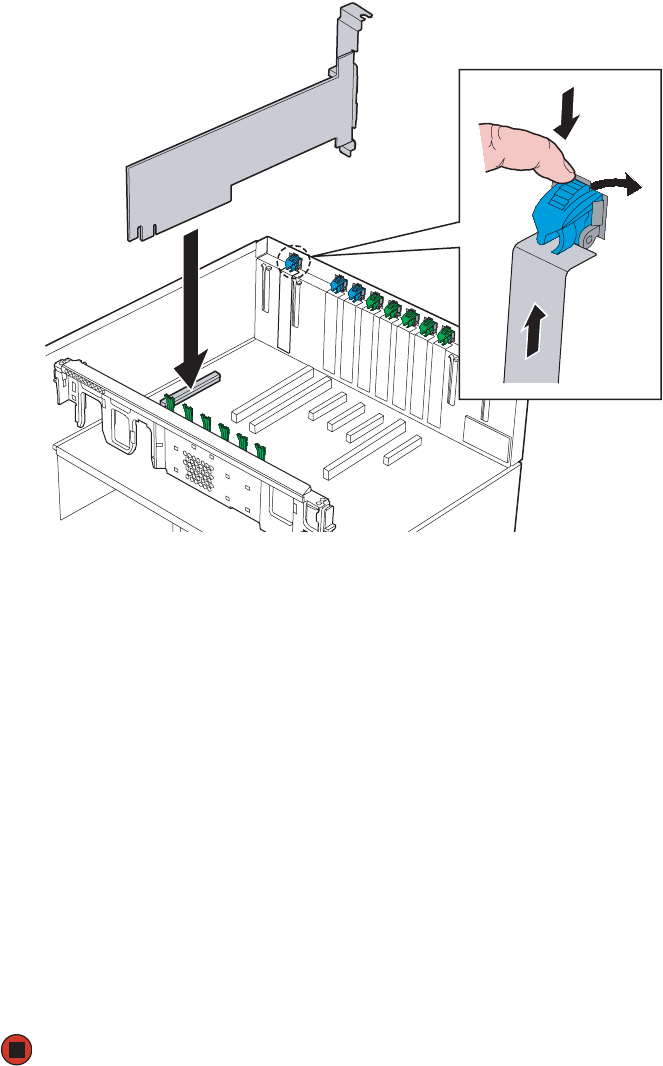
110
www.gateway.com
Chapter 4: Installing Components
7 If you are installing the fibre channel module:
a If necessary, remove the expansion slot cover by pulling it up from inside the
chassis.
b Remove the fibre channel module from its anti-static bag, being careful not to
touch the gold edge connectors at the bottom of the module.
c Place the module on a clean, ESD-protected work surface.
d Record the serial number from the module.
e Align the fibre channel module with the expansion slot at the back of the chassis
and with the fibre channel module slot on the system board, then press down on
the module to seat it in the slot.
f Rotate the fibre channel retention clip into the closed position on the module.
g Attach any required cables to the fibre channel module.
8 Reinstall the memory board of memory board air baffle by following the instructions
in “Installing and removing memory boards” on page 85.
9 Follow the instructions in “Closing the server case” on page 72.
8510702.book Page 110 Thursday, July 7, 2005 11:21 AM


















