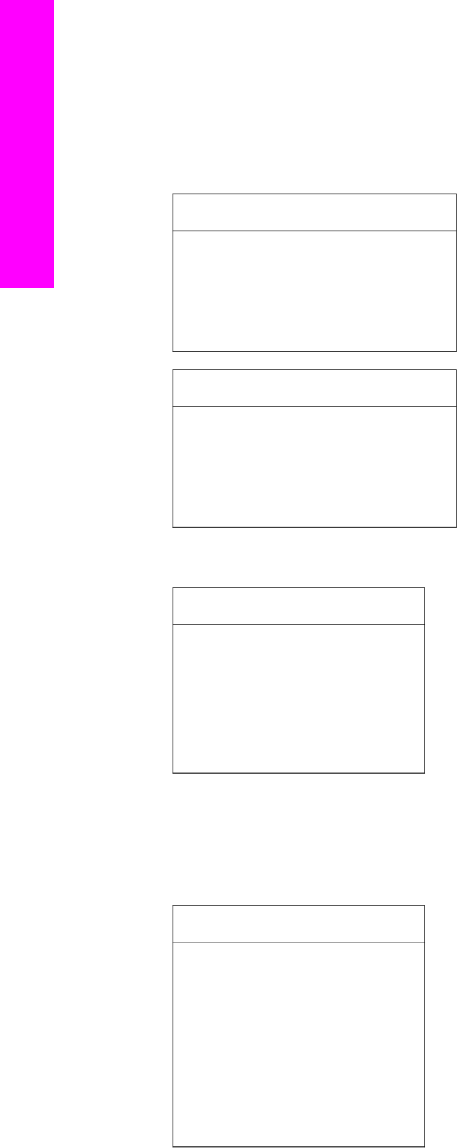
Scan To menu
The Scan To menu lists scan destinations, including applications installed on your
computer.
Note Depending on the applications installed on your computer, your Scan To menu
might list scan destinations different than the ones shown here.
Scan To (USB - Windows)
1. HP Image Zone
2. Microsoft PowerPoint
3. Adobe Photoshop
4. HP Instant Share
Scan To (USB - Macintosh)
1. JPEG to HP Gallery
2. Microsoft Word
3. Microsoft PowerPoint
4. HP Instant Share
Fax Menu
Fax Menu
1. Fax Number
2. Fax Resolution
3. Lighter/Darker
4. How to Fax
5. Set New Defaults
Setup Menu
The Help Menu selection on the Setup Menu provides quick access to key help topics.
Most of the information is presented on a connected Windows PC or Macintosh
computer screen.
Setup Menu
1. Help
2. Print Report
3. Speed Dial Setup
4. Basic Fax Setup
5. Advanced Fax Setup
6. Tools
7. Preferences
Chapter 1
8 HP Officejet 6200 series all-in-one
HP all-in-one overview


















