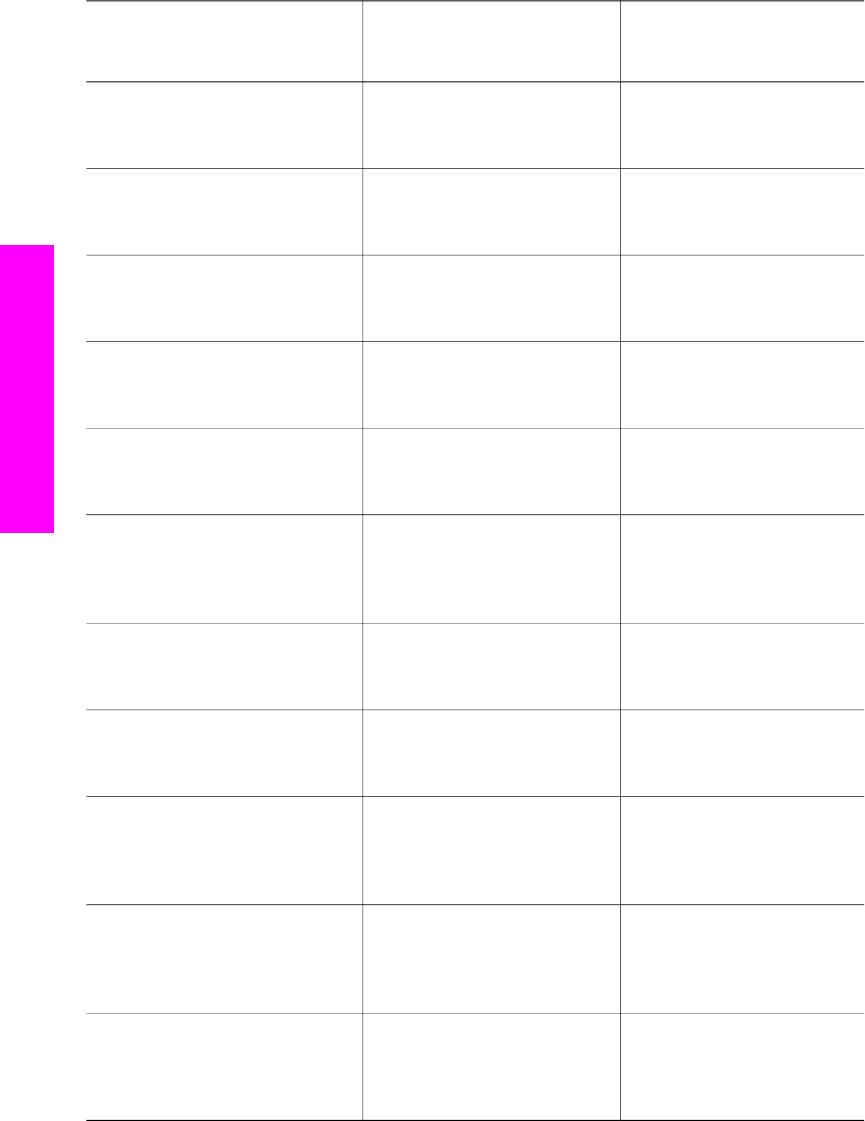
Other equipment/services
sharing your fax line
Recommended fax setup for
parallel-type phone systems
Recommended fax setup
for serial-type phone
systems
None
(You answered No to all
questions.)
Case A: Separate fax line (no
voice calls received)
Case A: Separate fax line
(no voice calls received)
DSL service
(You answered Yes to question 1
only.)
Case B: Set up your HP all-in-
one with DSL
Case B: Set up your HP all-
in-one with DSL
PBX or ISDN system
You answered Yes to question 2
only.)
Case C: Set up your HP all-in-
one with a PBX phone system
or an ISDN line
Case C: Set up your HP all-
in-one with a PBX phone
system or an ISDN line
Distinctive ring service
(You answered Yes to question 3
only.)
Case D: Fax with a distinctive
ring service on the same line
Case D: Fax with a
distinctive ring service on the
same line
Voice calls
(You answered Yes to question 4
only.)
Case E: Shared voice/fax line Case E: Shared voice/fax
line
Voice calls and voice mail
service
(You answered Yes to questions
4 and 7 only.)
Case F: Shared voice/fax line
with voice mail
Case F: Shared voice/fax
line with voice mail
PC modem
(You answered Yes to question 5
only.)
Case G: Fax line shared with
PC modem (no voice calls
received)
Not applicable.
Voice calls and PC modem
(You answered Yes to questions
4 and 5 only.)
Case H: Shared voice/fax line
with PC modem
Not applicable.
Voice calls and answering
machine
(You answered Yes to questions
4 and 6 only.)
Case I: Shared voice/fax line
with answering machine
Not applicable.
Voice calls, PC modem, and
answering machine
(You answered Yes to questions
4, 5, and 6 only.)
Case J: Shared voice/fax line
with PC modem and
answering machine
Not applicable.
Voice calls, PC modem, and
voice mail service
Case K: Shared voice/fax line
with PC modem and voice
mail
Not applicable.
Chapter 10
54 HP Officejet 6200 series all-in-one
Fax setup


















