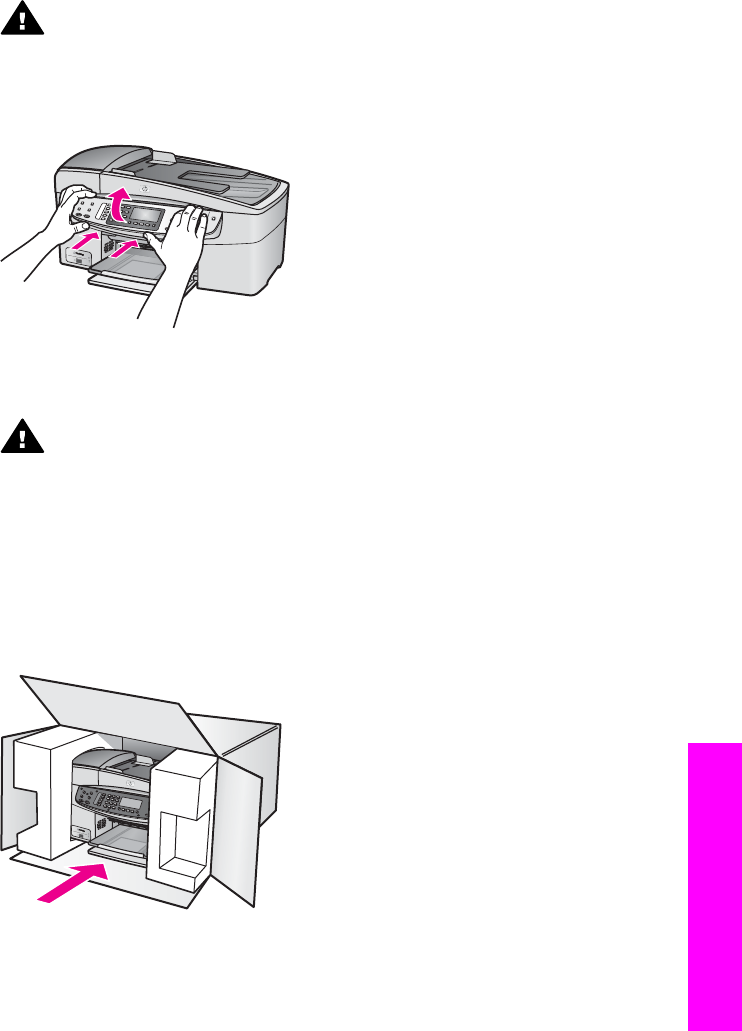
6 Press the On button to turn off the HP all-in-one.
7 Unplug the power cord, and then disconnect it from the HP all-in-one. Do not return the
power cord with the HP all-in-one.
Warning The replacement HP all-in-one will not be shipped with a power cord.
Store the power cord in a safe place until the replacement HP all-in-one arrives.
8 Remove the control panel overlay as follows:
a Place your hands on each side of the control panel overlay.
b Use your thumbs to pry the control panel overlay off.
9 Retain the control panel overlay. Do not return the control panel overlay with the HP all-in-
one.
Warning The replacement HP all-in-one might not come with a control panel
overlay. Store your control panel overlay in a safe place, and when the replacement
HP all-in-one arrives, reattach your control panel overlay. You must attach your
control panel overlay to use the control panel functions on the replacement HP all-
in-one.
Note See the Setup Guide that came with your HP all-in-one for instructions on how to
attach your control panel overlay. The replacement HP all-in-one might come with
instructions for setting up your device.
10 If available, pack the HP all-in-one for shipment by using the original packing materials or the
packaging materials that came with your exchange device.
If you do not have the original packaging materials, please use other adequate packaging
materials. Shipping damage caused by improper packaging and/or improper transportation is
not covered under the warranty.
11 Place the return shipping label on the outside of the box.
User Guide 153
Get HP support


















