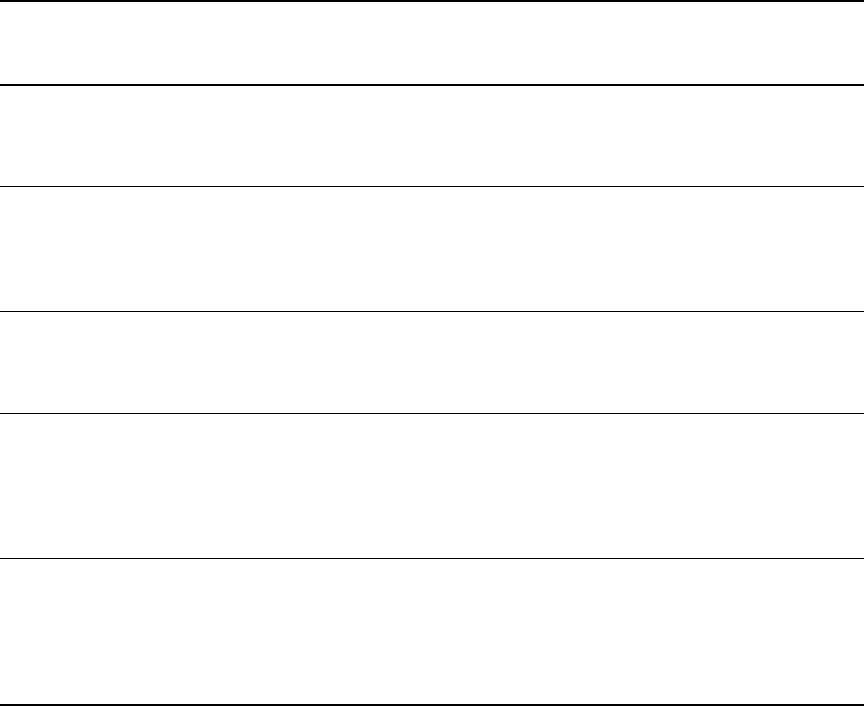
EN Network connection requirements 109
If you are setting up peer-to-peer printing on a Microsoft Windows 95, 98, NT, or 2000 network,
you should use the installation software that came with your HP LaserJet 3300 product to
configure each client to print directly to the printer.
Network connection requirements
If you purchased an HP LaserJet 3300 series model other than the HP LaserJet 3320n and are
connecting to a network, you will need a supported HP Jetdirect print server available from HP.
Your choice of print server depends on the type of network connection you have, the number of
devices you want to connect to the print server, and your network protocol.
The following print servers are supported with the HP LaserJet 3300 series and are available from
your local HP dealer or at http://www.buy.hp.com:
Model Product
No.
Connectors Firmware
version
Supported protocol
HP Jetdirect 75x J6035A Home phoneline 10-Mbits/s
network—with a USB
printer connection.
All TCP/IP (LPD and 9100)
IPX/SPX Peer-to-Peer
AppleTalk
HP Jetdirect 170x J3258B (not
supported)
J4102B
10Base-T parallel printer
connection.
All TCP/IP (9100 only)
IPX/SPX Peer-to-Peer
Novell NetWare
DLC/LLC
HP Jetdirect 175x J6035A 10/100Base-Tx USB printer
connection.
All TCP/IP (LPD and 9100)
IPX/SPX Peer-to-Peer
AppleTalk
HP Jetdirect 300x J3263A
J4101B
10/100Base-Tx (sometimes
called Ethernet and Fast
Ethernet) parallel printer
connection.
H.08.00 or
higher
TCP/IP (LPD and 9100)
IPX/SPX Peer-to-Peer
Novell NetWare
DLC/LLC
AppleTalk
HP Jetdirect 310x J6038A 10/100Base-Tx USB printer
connection.
All TCP/IP (LPD and 9100)
IPX/SPX Peer-to-Peer
Novell NetWare
DLC/LLC
AppleTalk
HP Jetdirect 500x J3265A BNC, 10/100Base-Tx
parallel printer network
connections—can connect
the product and up to two
other devices to the print
server.
Note: The product is
supported only on Port 1 of
this print server.
J.08.00 or higher TCP/IP (LPD and 9100)
IPX/SPX Peer-to-Peer
Novell NetWare
DLC/LLC
AppleTalk


















