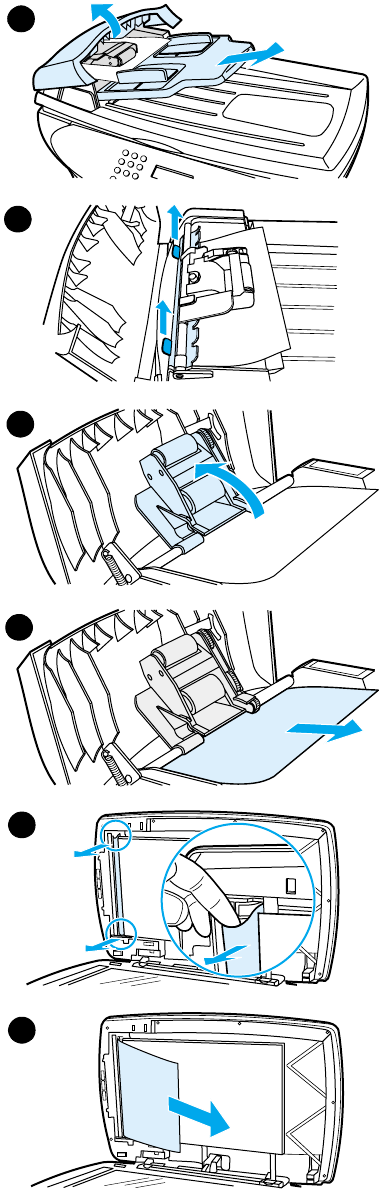
170 13 Troubleshooting copy problems EN
Removing a jammed ADF page
1 Remove the ADF input tray and open the ADF cover.
2 Remove the jam cleanout part. Using both hands, lift up on the two
handles until the part unsnaps. Rotate and lift out the cleanout and
set aside.
3 Lifting the green lever, rotate the pick mechanism until it stays open.
4 Gently try to remove the page without tearing it. If you feel
resistance, go to the next step.
5 Open the ADF lid and gently loosen the media using both hands.
6 When the media is free, gently pull it out in the direction shown.
1
2
3
4
5
6


















