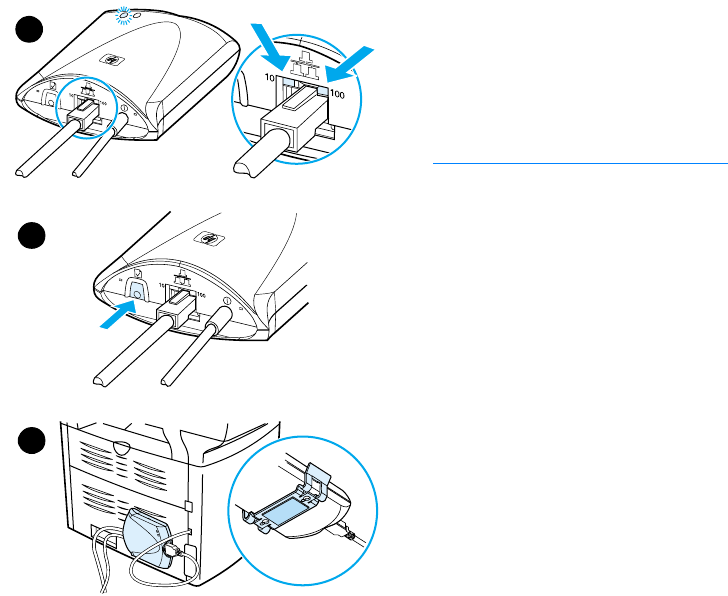
112 8 Networking EN
4 The 10 or 100 LED lights, indicating a network connection, and the
power/status LED should begin blinking. After 15 seconds, the
power/status LED should be solid green.
5 Press the test button on the rear of the print server to print a
configuration page. A configuration page should be printed by the
attached printer. If a page does not print or is unreadable, see
Configuration page does not print
.
6 If you want to mount the print server to the product (or table or wall),
secure the attached mounting clip using the supplied sticky tape or
the mounting screw holes. You can use the location illustrated in
image 6 at left.
4
5
6


















