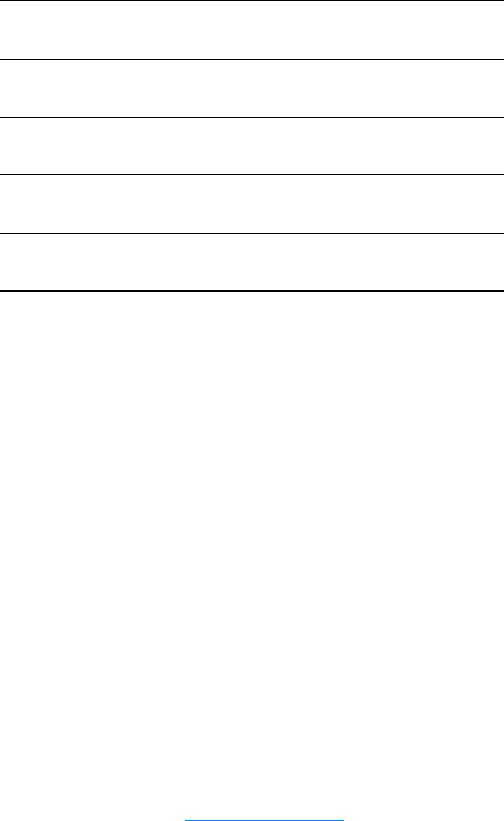
92 7 Faxing EN
To insert a pause or wait
You can insert pauses into a fax number you are dialing or programming to a one-touch key,
speed-dial code, or group-dial code. Pauses are often needed when dialing internationally or
connecting to an outside line.
Press pause/redial to insert a three-second pause in your dialing sequence (models sold in
France insert a two-second pause). A comma appears on the control panel display, indicating the
pause will occur at that point in the dialing sequence.
Inserting a dial prefix
A dial prefix is a number or group of numbers automatically added to the beginning of every fax
number you enter at the control panel or from the software.
By default, this setting is off. You may want to turn this setting on and enter a prefix if, for example,
you have to dial a number such as 9 to get a phone line outside your company’s phone system.
While this setting is on, you can still dial a fax number without the dial prefix by using manual dial.
For instructions, see Using manual dial
.
To set the dial prefix
Use the following instructions to set the dial prefix:
1 Press menu/enter.
2 Use the < or > button to select Fax Setup and press menu/enter.
3 Press > once to select Fax Send Setup and press menu/enter.
4 Use the < or > button to select Dial Prefix and press menu/enter.
5 Use the < or > button to select On or Off and press menu/enter.
6 If you choose On, use the numeric buttons to enter the prefix and press menu/enter. You can
use numbers, pauses, and dialing symbols.
8TUVtuv
9 WXYZwxyz
00
* ( ) + - . / , “ *&@
# space #


















