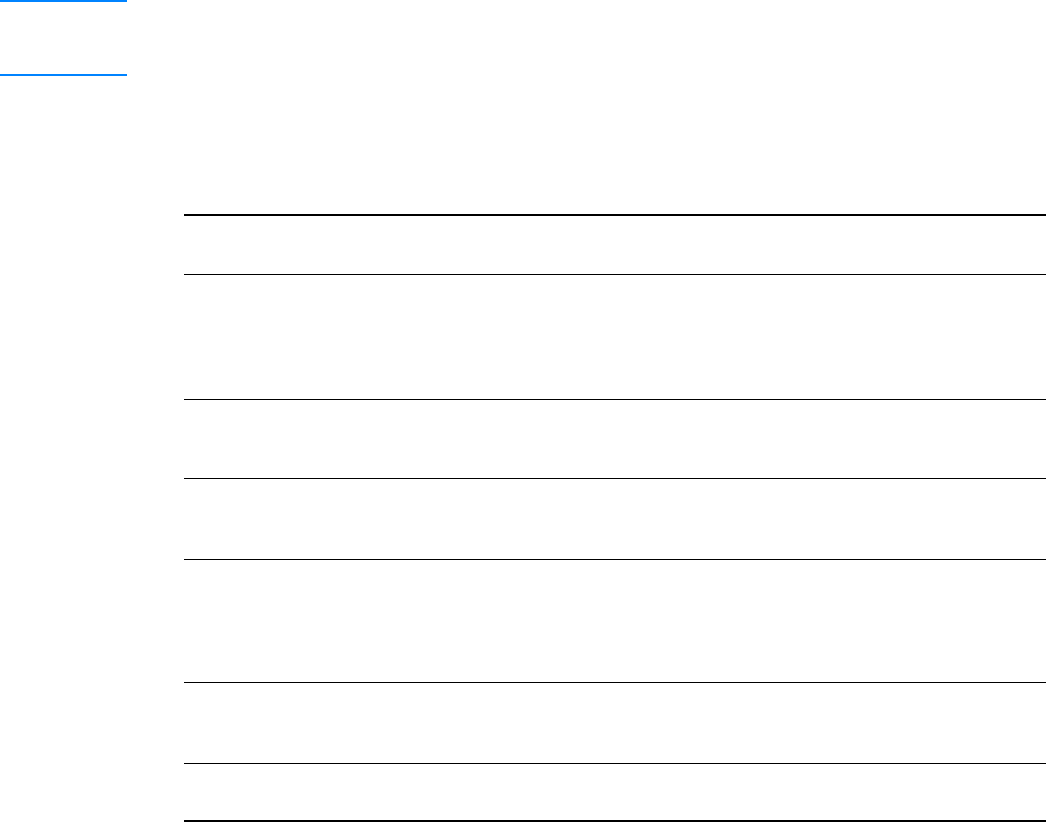
EN Guidelines for using media 139
Note The printer uses heat and pressure to fuse toner to the paper. Make sure that any colored paper or
preprinted forms use inks that are compatible with the printer temperature (200° C or 392° F for 0.1
second).
Common media problems table
Labels
When selecting labels, consider the quality of the following factors:
● Adhesives: The adhesive material should be stable at 200° C (392° F), the printer’s
maximum temperature.
● Arrangement: Only use labels with no exposed backing between them. Labels can peel off
sheets that have spaces between the labels, causing serious jams.
● Curl: Prior to printing, labels must lie flat with no more than 13 mm (0.5 inch) of curl in any
direction.
● Condition: Do not use labels with wrinkles, bubbles, or other indications of separation. Never
use a sheet of labels that has already been run through the printer.
Transparencies
Transparencies must be able to withstand 200° C (392° F), the printer’s maximum temperature.
Symptom Problem with paper Solution
Poor print quality or toner
adhesion, or problems with
feeding.
Too moist, too rough, too smooth, or
embossed.
Faulty paper lot.
Try another kind of paper between
100 and 250 Sheffield and 4 to 6%
moisture content.
Dropouts, jamming, or curl. Stored improperly. Store paper flat in its moisture-proof
wrapping.
Increased gray background
shading.
Might be too heavy. Use lighter paper.
Excessive curl, or problems
with feeding.
Too moist, wrong grain direction, or
short-grain construction.
Use long-grain paper.
Print using the straight-through
output path.
Jamming, or damage to
printer.
Cutouts or perforations. Do not use paper with cutouts or
perforations.
Problems with feeding. Ragged edges. Use good quality paper.


















