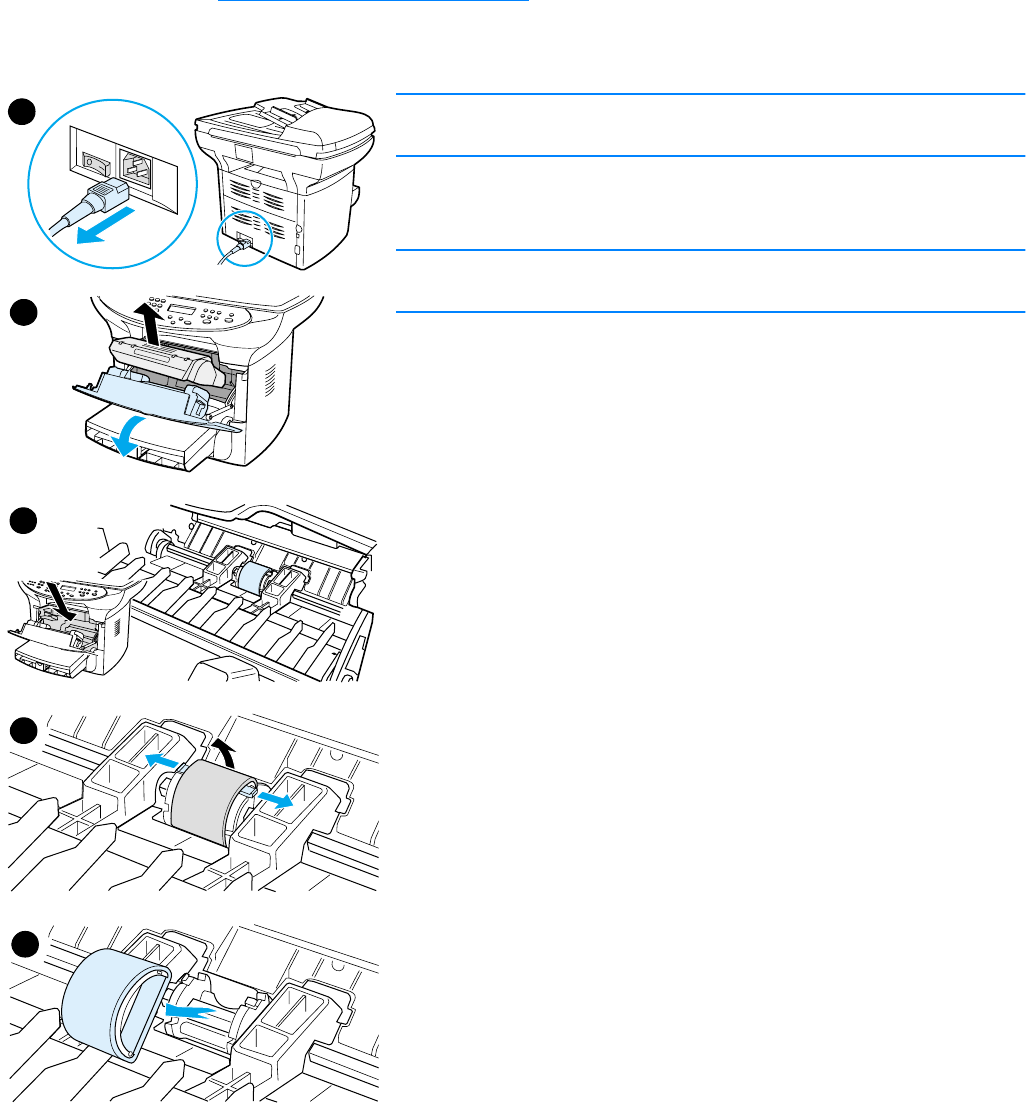
EN Changing the pickup roller 127
Changing the pickup roller
See Ordering HP parts and accessories to order a new pickup roller.
To change the pickup roller
CAUTION
Failure to complete this procedure might damage the printer.
1 Unplug the power cord from the printer, and allow the printer to
cool.
Note
If you have a 220V product, turn off the power switch.
2 Open the print cartridge door, and remove the print cartridge.
3 Find the pickup roller.
4 Release the small, white tabs on either side of the pickup roller, and
rotate the pickup roller toward the front.
5 Gently pull the pickup roller up and out.
1
2
3
4
5


















