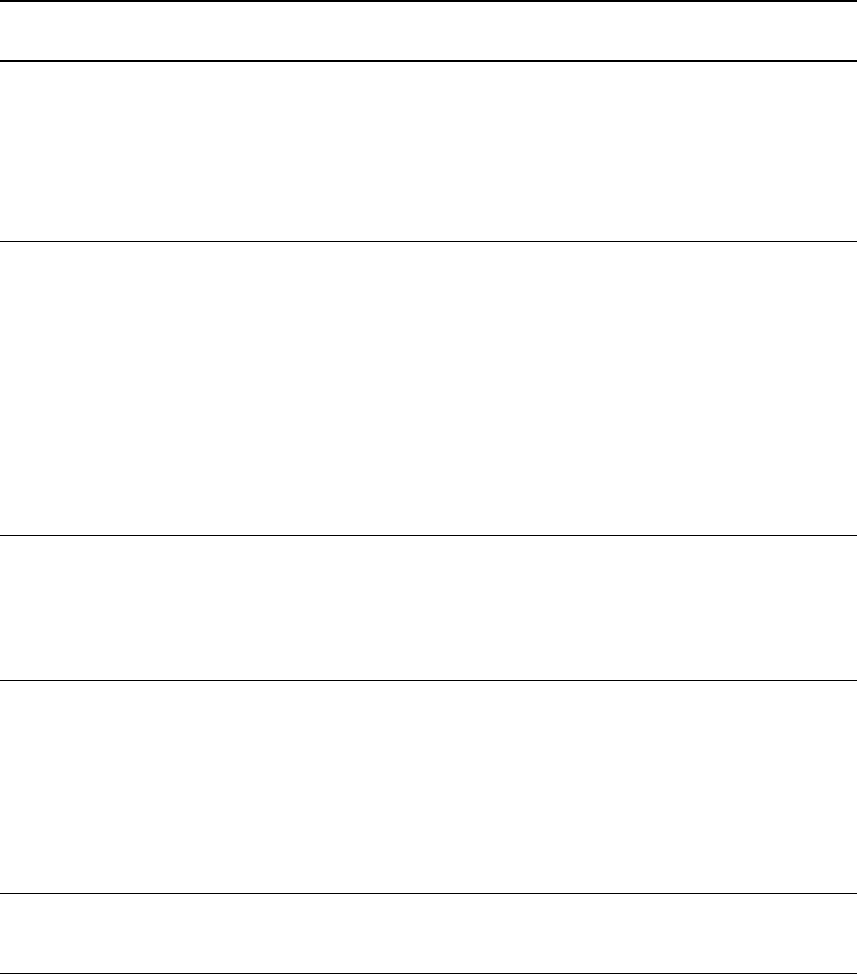
EN Interpreting the configuration page 203
IPX/SPX protocol information
Provides the current status and parameter values for the IPX/SPX network protocols.
Message Description
Status Indicates the current IPX/SPX protocol status.
● Ready the print server is awaiting data over IPX/SPX.
● Disabled IPX/SPX was manually disabled.
● Initializing the print server is registering the node address or
name. An additional status message may also be displayed.
An error code and message are displayed if the print server is not ready.
Primary Frame Type Specifies the frame type selection on the print server.
● Auto Select the print server automatically senses and limits the
frame type to the first one detected.
● EN_II limits the frame type to IPX over Ethernet frames. All others will
be counted and discarded.
● EN_802.2 limits the frame type to IPX over IEEE 802.2 with IEEE
802.3 frames. All others will be counted and discarded.
● EN_SNAP limits the frame type to IPX over SNAP with IEEE 802.3
frames. All others will be counted and discarded.
● EN_802.3 limits the frame type to IPX over IEEE 802.3 frames. All
others will be counted and discarded.
Network The first column headed Network indicates the network number associated
with each protocol frame type used for communication between a server
and the print server.
● Unknown the print server is still trying to determine which network
number to use.
Frame Type
EN_II
EN_802.2
EN_SNAP
EN_802.3
The second column headed Frame Type identifies the frame type
associated with each network number.
Unless a specific frame type has been manually configured, the print server
automatically determines the protocol frame type by listening to the network
data being transferred over the network.
● Disabled a specific frame type for that network has been manually
configured.
Rcvd The third column headed Rcvd indicates how many packets have been
received for each frame type.


















