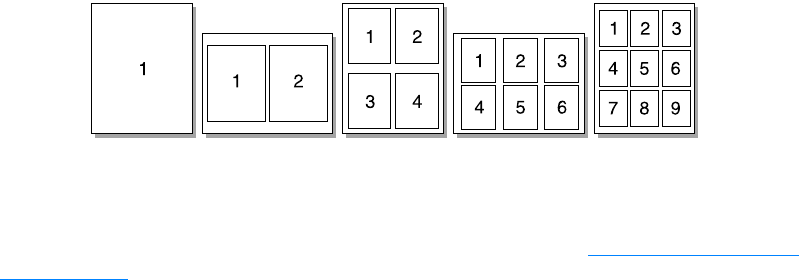
52 4 Printing EN
Printing multiple pages on a single sheet of media
You can select the number of pages that you want to print on a single sheet of media. If you
choose to print more than one page per sheet, the pages appear smaller and are arranged on the
sheet in the order that they would otherwise be printed. You can specify up to nine pages per
sheet of media for Macintosh, or up to 16 for Windows.
To print multiple pages on a single sheet (Windows)
1 From your software application, access the printer properties. See Changing settings from
your computer for instructions.
2 On the Finishing tab under Pages Per Sheet, specify the number of pages per sheet that you
want to print. You can print up to 16 pages per sheet with a Windows OS.
3 There is also a check box for page borders and a drop-down menu to specify the order of
pages printed on the sheet.
To print multiple pages on a single sheet (Macintosh)
1 From the General drop-down list, select Layout.
2 In the Pages Per Sheet drop-down list, select the number of pages per sheet to print. You can
print up to nine pages per sheet with a Macintosh OS.


















