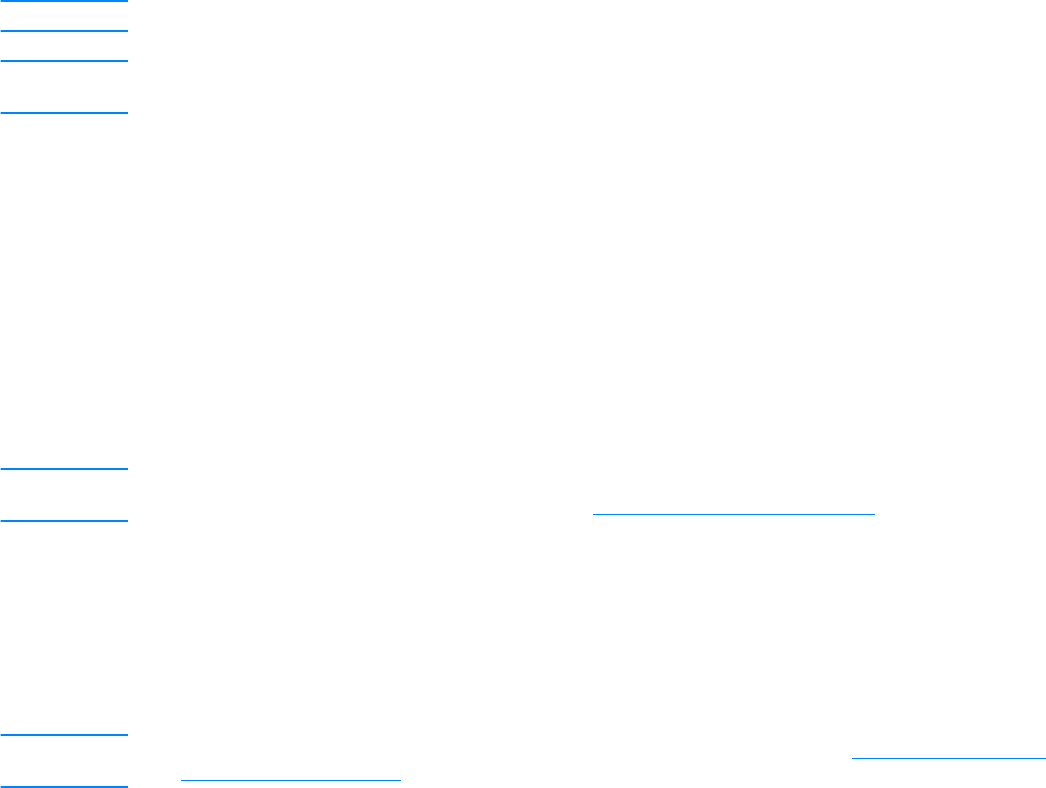
58 5 Copying EN
Reducing or enlarging copies for the current job
The HP LaserJet 3300 series product can reduce copies to as small as 25% of the original or
enlarge copies to as much as 400% of the original. It can also make the following reductions or
enlargements automatically:
● Original: (100%)
● Legal to Letter: (78%)
● Legal to A4: (83%)
● A4 to Letter: Full page (94%)
● Letter to A4: Fit to page when copying (97%)
● Full Page: (91%)
● Fit To Page
● 2 pages per sheet
● 4 pages per sheet
● Custom: (25-400%)
Note When using the Fit To Page setting, copy from the flatbed scanner only.
Note When using the 2 pages per sheet or 4 pages per sheet setting, copy from the ADF only. These
options will not display unless the ADF is installed.
To reduce or enlarge copies for the current job
To reduce or enlarge copies for the current job only, use the following instructions:
1 From the control panel, press reduce/enlarge.
2 Enter the size to which you would like to reduce or enlarge the copies in this job. You can
choose Original=100%, Ltr To A4, A4 To Ltr, Lgl To Ltr, Lgl To A4, Full
Page, Fit to Page, or Custom: 25-400%.
3 If you choose Custom 25-400%, enter a percentage using the numeric keypad.
4 Press press start/copy to save the selection and immediately start the copy job, or
menu/enter to save the selection without starting the job.
Note You must change the default paper size in the paper input tray to match the output size or part of
your copy may be cut off. For instructions, see Changing the default paper size.
Adjusting the default copy size
The default copy size is the size to which copies are normally reduced or enlarged. If you keep the
factory default size set to Original (100%), all copies will be the same size as the original
document.
Note If you only want to adjust the copy size for the job you are currently copying, see Reducing or enlarging
copies for the current job.


















