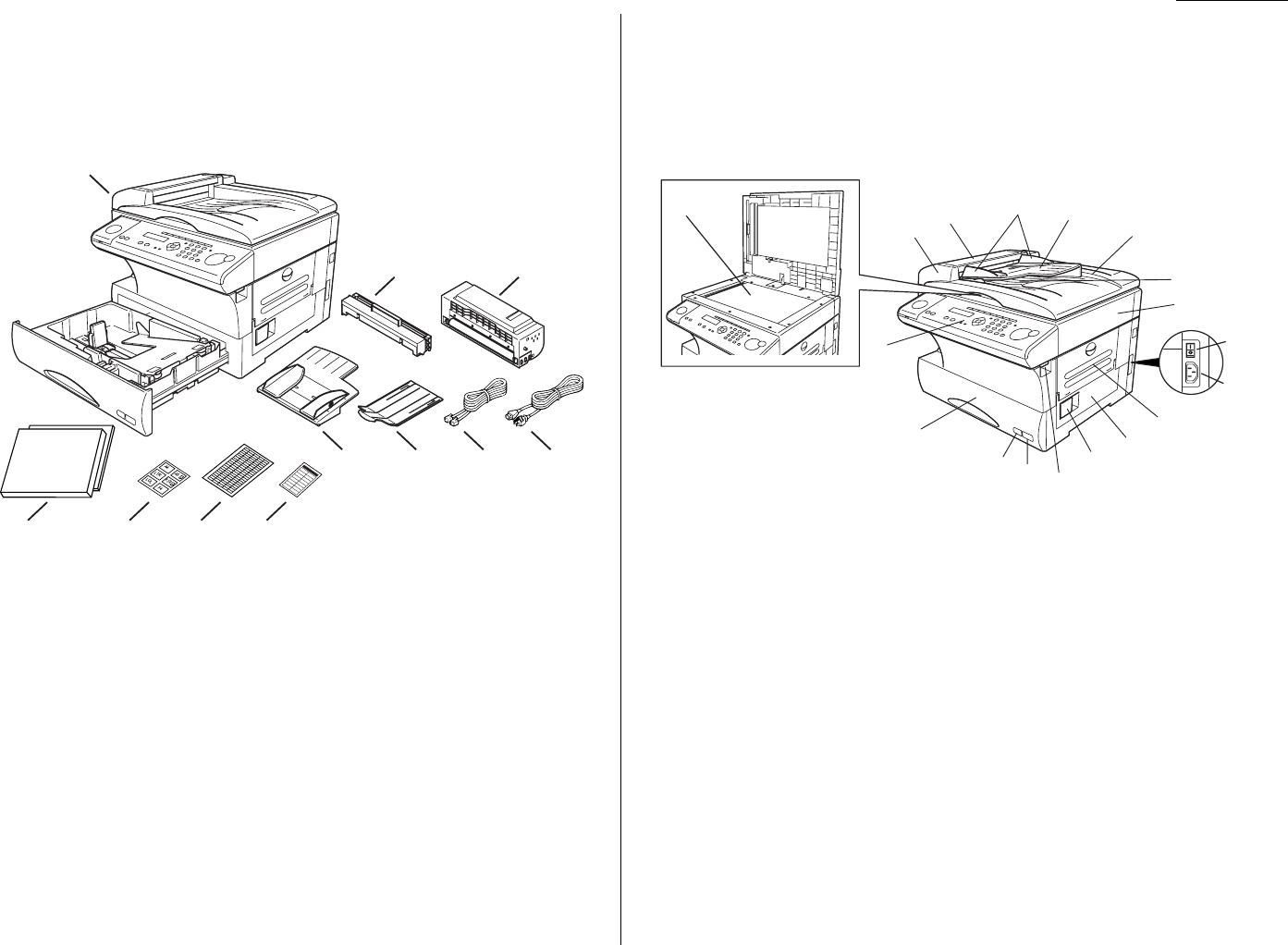
1.1
Getting st arted
Packaging contents
Included in your machine s packaging:
1. Main unit with 500-sheet paper cassette inst alled
2. Drum cartridge 7. AC power cord
3. Toner cartridge 8. Operating instructions and Quick reference
4. Document tray 9. Paper size stickers
5. Extension paper tray 10. One-touch labels
6. Telephone line cord 11. Soft Key labels
Note: Be sure to save the box (or boxes) and packing materials for reshipment.
Part s o f your machine
Note: Any terms used here that are unclear to you right now will be explained in detail
in the coming p ages.
1
Control Panel The keys you use to operate your machine. (See pages
1.3 1.4 for more details.)
2
ADF
(Automatic Document Feeder) The
ADF
automatically feeds
original document into the machine, one at a time. It can hold up to 50 p ages.
3
Scanner cover Opens this cover to remove original document jams.
4
Document guides Adjust these to fit the wid th of the original document so it
will feed properly into the machine.
5
Document tray Holds original documents placed for scanning into the
machine.
6
Platen cover Opens to scan an original document using the
FBS
(Flatbed
Scanner) glass.
7
Original document exit Where your original document comes out after being
scanned.
8
Top cover Opens to provide access for changing the toner and drum cartridge
(or, occasionally, fixing printout jams).
1
2
3
4
5
6
7
8
9
13
14
15
16
17
12
11
10
18
R
E
P
O
R
T
F
L
A
S
H
M
O
N
O
T
O
R
/
C
A
L
L
M
E
M
O
R
Y
T
R
A
N
S
M
I
T
T
T
I
T
R
A
N
S
M
IT
S
E
C
U
R
I
T
Y
S
O
R
T
C
O
V
E
R
P
A
G
E
N
E
G
A
T
I
V
E
/P
O
S
IT
I
V
E
F
A
X
&
C
O
P
Y
E
N
E
R
G
Y
S
A
V
I
N
G
C
O
P
Y
/F
A
X
M
O
D
E
S
O
F
T
K
E
Y
1
23
4567
8910
11


















