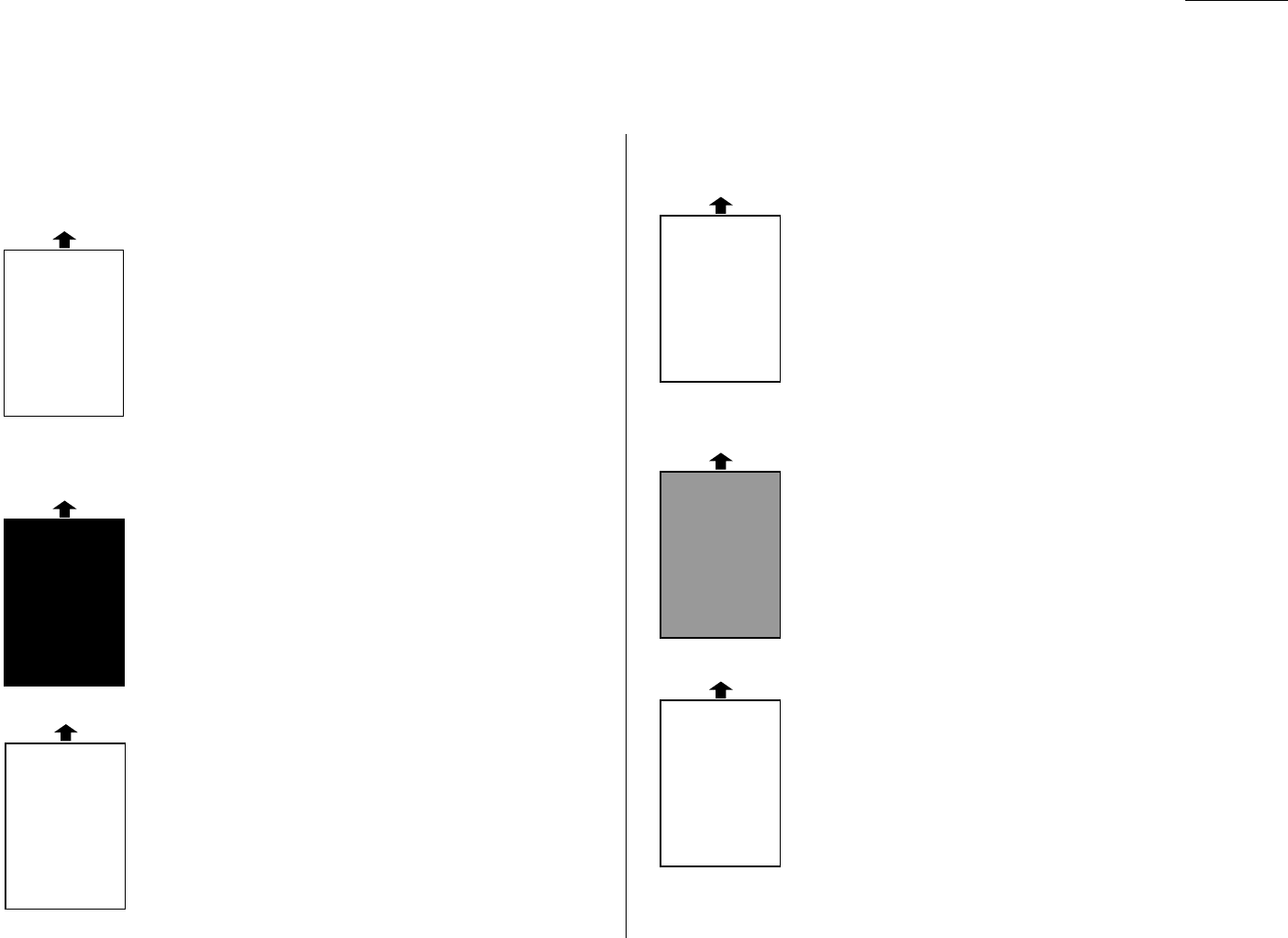
Just in case
If your machine s printout s develop quality problems, try to find the example below that
matches your printout problem. When you find one which is like yours, try the suggested
solutions. If they don t work, cont act your authorized Muratec dealer.
Pages are blank
The drum cartridge or toner cartridge may not be
inst alled correctly.
Inst all each cartridge correctly.
The toner cartridge may be out of toner, or the toner may be
very low.
Remove the toner cartridge and shake it a few times to redis -
tribute the toner inside.
If the problem persist s, replace the toner cartridge.
The toner cartridge may be defective.
Remove the toner cartridge and check it for damage.
If the problem persist s, replace the toner cartridge.
Pages are black
The toner cartridge may be defective.
Remove the toner cartridge and check it for damage.
If the problem persist s, replace the toner cartridge.
Your fax machine s printer may be due for a service check.
Call your dealer.
Printout s are too light
The toner cartridge may be out of toner, or the toner may be
very low.
Remove the toner cartridge and shake it a few times to redis -
tribute the toner inside.
If the problem persist s, replace the toner cartridge.
The toner cartridge may be defective.
Remove the toner cartridge and check it for damage.
If the problem persist s, replace the toner cartridge.
Printout s are too dark
The toner cartridge may be defective.
Remove the toner cartridge and check it for damage.
If the problem persist s, replace the toner cartridge.
Printout s have a blurred background
The toner cartridge may be defective.
Remove the toner cartridge and check it for damage.
If the problem persist s, replace the toner cartridge.
Printout s are of uneven density
The toner may be unevenly distributed inside the
toner cartridge.
Remove the toner cartridge and shake it a few times to redis -
tribute the toner inside.
The drum cartridge may be defective.
Remove the drum cartridge and check it for damage.
If the problem persist s, replace the drum cartridge.
B
B
B
B
B
A
A
A
A
A
CDE
CDE
CDE
CDE
CDE
ABCDE
ABCDE
ABCDE
ABCDE
ABCDE
ABCDE
ABCDE
ABCDE
ABCDE
ABCDE
ABCDE
ABCDE
ABCDE
ABCDE
ABCDE
5.3
Print quality problems


















