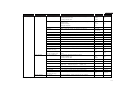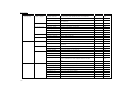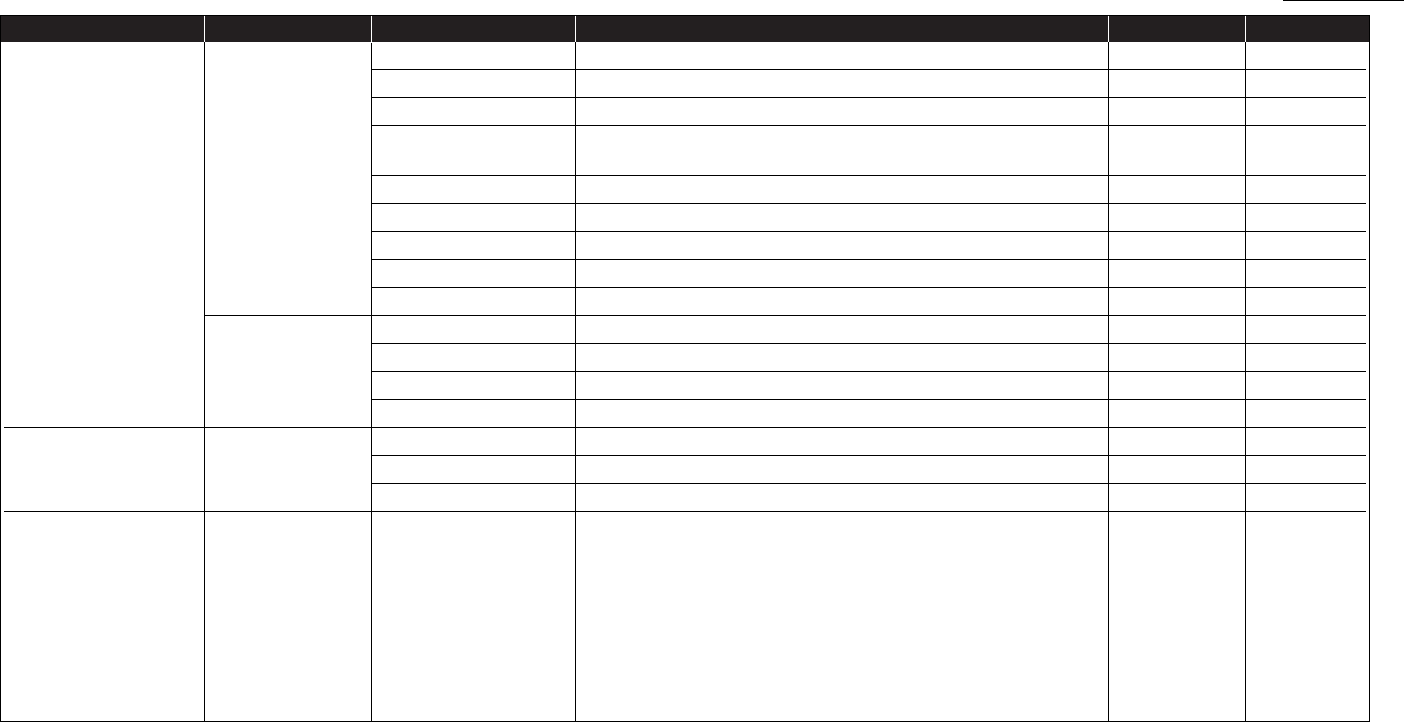
Level one function Level two function Level three function Summary of setting Default setting Page
E.Print 1.List Print 09.Group List Print a list of the group numbers. 3.7
10.Block Junk Dial List Print a list of the blocked numbers. 3.54
11.Cover Page Print a cover p age. 3.22
12.Depart. T ime List Print a tot al communication time and printed pages of each
3.56
dep artment code.
13.F-Code Box List Print a list of F-Code boxes. 3.29
14.F-Code Doc. List Print a list of the document stored in the F-Code boxes. 3.29
15.Batch Box List Print a list of Batch boxes. 3.12
16.Batch Doc. List Print a list of the document stored in the batch boxes. 3.12
17.Macros List Print a list of Macro keys. 3.19
2.Printer Functions 01.Demo Page*
4
Print the highlight features and functions of the printer.
02.Status Page*
4
Print all the st atus and configuration of the printer.
03.Font List*
4
Print the list of all PCL font s currently inst alled in the printer .
04.NIC Status*
5
Print the NIC (network interface card) settings.
F. PC-FAX Commands*
6
1.PC-FA X 01.PC-FAX Scan Scanning a document into the PC.
02.PC-FAX Initial Initializing your machine.
03.Set RS-232C Setting of the RS-232C parameters.
I. User Inst all Set-up the following settings:
Language on the LCD and Lists English
Current Day and Time
Automatically Daylight saving time Off 1.18
Y our TTI (your name)
Subscriber ID (your fax number)
Phone dialing type Tone
Fax reception mode Fax Ready
Time for the machine to enter the sleep mode 5 minutes
1.17
Getting st arted
*4:These option appears only if the optional printer controller has been inst alled.
*5: This option appears only if the optional NIC (network interface card) has been installed.
*6: This option appears only if the optional RS-232C interface has been installed. For det ails see the operating instructions that is included with the optional RS-232C kit.