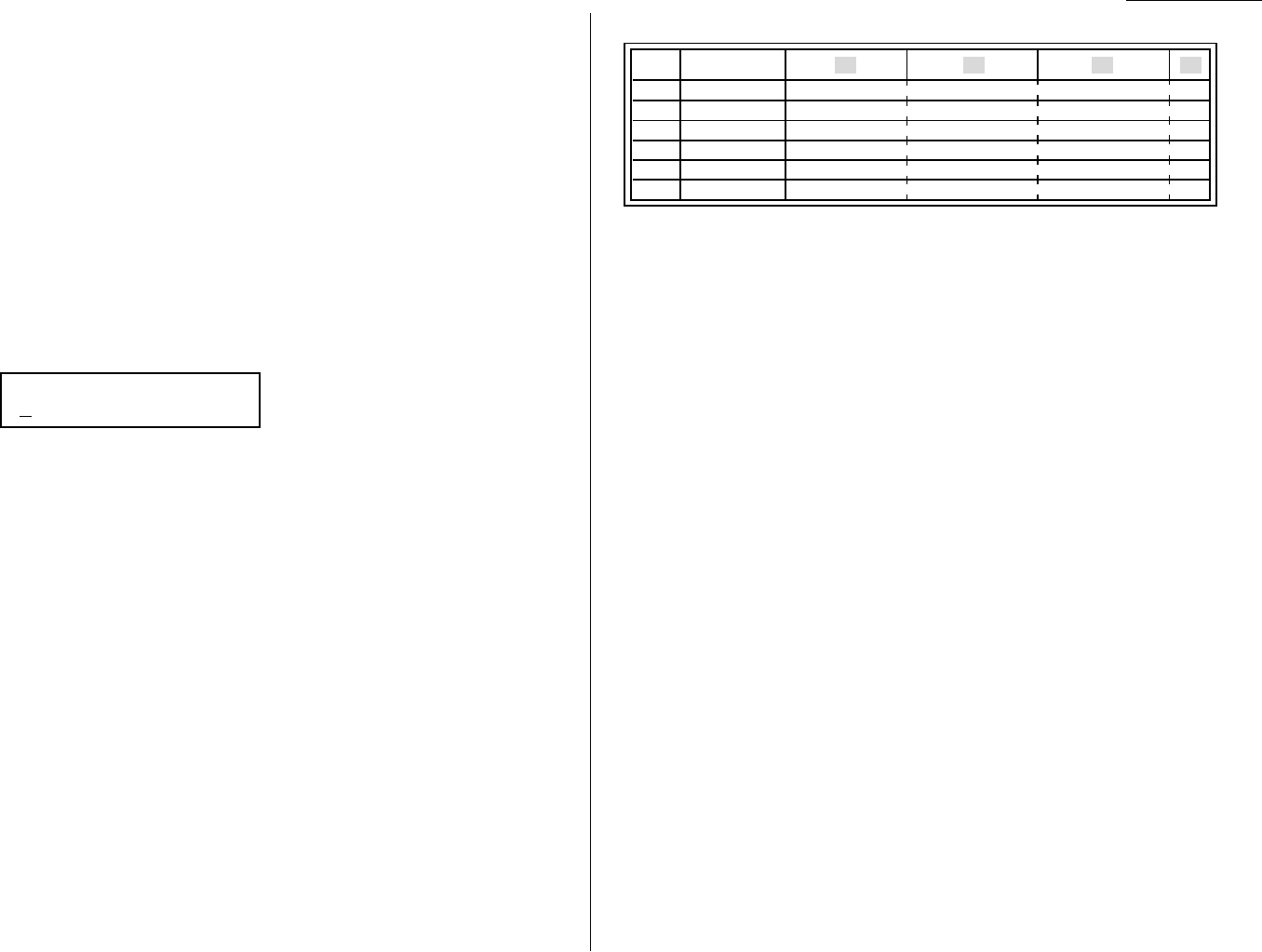
Call group dialing
If you frequently send the same fax message to more than one location, store the group
number into the one-touch key or speed-dial number. (If necessary, see Using a one-
touch keys and Using speed-dial numbers , in previous page.)
After you store the group number, you can send the same fax to many different loca -
tions using
GROUP
key.
Send a fax via call group
Note: The call group dialing can be used only with memory transmission.
1
Place the document in the
ADF
, or on the
FBS
glass. And adjust resolution and
contrast if necessary.
2
If you are using the
FBS
glass, enter the document size by pressing the
DOCUMENT SIZE
.
3
Press
GROUP
.
4
Use the numeric keypad to enter the group number you want to send a fax.
Note: If you want to send a fax to several group s at a time, press
BROADCAST
then repeat step s 2 3. Also, you can include the one-touch location,
speed-dial location and up to 30 manually dialed number. (See
Broadcasting, p age 3.9.)
5
Press
START
.
Printing a call group directory
Your machine can also print a call group directory.This list s all your stored autodialer num -
bers by Location
ID
and lists the group s to which these numbers belong.
The directory divides the call group s into four banks, 01 09 (the list shows 00), 10 19 (the
list shows 10), 20 29 (the list shows 20) and 30 32 (the list shows 30). If you specify call
group 0 (which put s the number in all call group s), the directory shows all numbers (see
right column).
For example, the directory might show:
In this list, one-touch number 01 ([01]) is in group s 4, 10 and 14; one-touch number 02
([02]) is in group 1; one-touch number 03 ([03]) is in group s 20 and 32; speed-dial num-
ber 001 (S001) is in call group s 2 and 4; speed-dial number 002 (S002) is in group s 7,
10 and 21; and speed-dial number 003 (S003) is in all group s, 1 to 32.
To print a call group directory, press Program key,
E
, 1, 0, 9,
ENTER
.
[01] Carson Co 4 0 4
[02] Tex. Ofc. 1
[03] e.e.gummi 0 2
S001 And Sew I 2 4
S002 KC Enterp 7 0 1
S003 Katz Cat 12345678901234567890123456789012
00 10 20 30No. Location
Enter Group No.
G
Advanced features
3.7


















